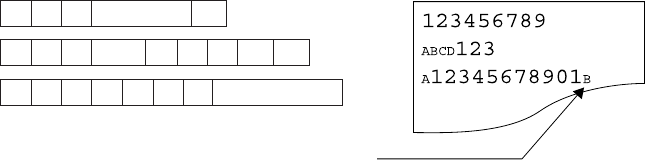
— 46 —
(14) x4 Enlarged Letter Assignment / Cancel (FS + “W”) Command
Specifies/clears double-height, double-width character by the entry of FS (1CH) +
“W” (57H) + n code. If double-height, double-width character is specified,
character data following this code is printed enlarged by 2 times both vertically
and horizontally.
n= (00H) : Clears double-height, double-width character.
n= (01H) : Specifies double-height, double-width character.
Note 1: Although standard and laterally enlarged letters can coexist in one line,
automatic (buffer-full) printing takes place on reaching to 24th (40th)
column counted in standard characters.
Note 2: With x4 enlargement and double-width having been assigned, x4
enlargement has priority.
[Receiving Data]
[Results of Printing]
FS
(15) Set Line Spacing (ESC + “A”) Command
Sets a line space of “n” dot line by the entry of ESC (1BH) + “A” (41H) + n code.
Initial setting is 2-dot line space.
Here, n is an even number in the range of 0 £ n £ 255.
Note: When an odd number is set to n, a line space of n-1 dots is specified.
When n=0 or 1 is specified, continuous printing is permitted.
W
1
CR
123456789
FS W 0
CR
123
FS W 1
12345678901B
FS W 1ABC
A FS W 1
The last letter, although in ×4 assignment, is
printed in standard letter since it being in the
24th column.
(For 40 column model, this applies to the 40th
column.)
(16) Power Down Function (DC2, DC3) Only when 3110 emulation is selected
1.CBM-920 emulation
When the DC3 (13H) code is entered, the POWER lamp on the back of the
printer goes off.
In other case, normal operating condition is maintained.
If paper-end, mechanism error, or the like occurs, the POWER lamp lights/
blinks correspondingly and returns to normal indication.
The DC2 (12H) code is assigned to the command with another meaning.


















