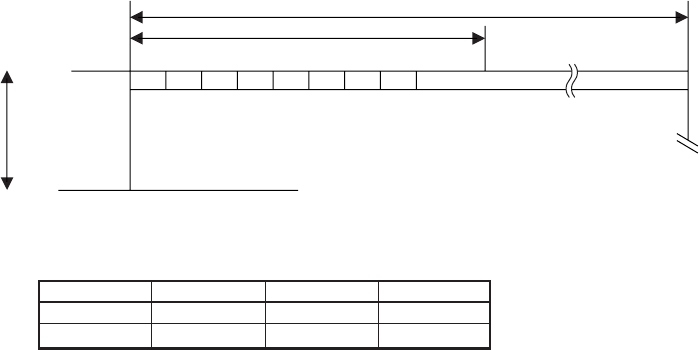
— 45 —
(13) Bit Image Printing (ESC +“K”) Command
With ESC (1BH) + K (4BH) + n1 + n2 + n3 code being input, conversion from Text
mode into Bit Image mode takes place. The n1/n2/n3 assigns amount of
transmission of bit image data which follows these. Where, n1 represents the
no. of bytes in lateral direction and n2 (lowermost)/n3 (uppermost) represent the
no. of dot lines in vertical direction.
[Relations between data and print-out]
n1
D8 D6D7 D5 D4 D3 D2 D1
1 byte
n3 × 256 + n2
No. of dot lines
D1~D8 indicate dot location in each position.
To place a dot in a particular position,
put 1 in binary and 0 for a space.
Model n1 n2 n3
24 columns 1~18 0~255 0~1
40 columns 1~23 0~255 0~1
[Parameter assignable range]
In case that assignment has been made out of the assignable range or n2 = n3 =
0 has been assigned, Bit Image mode is cancelled and Text mode starts.
On completion of receiving 4-dot-line data or on completion of receiving n1/n2/
n3 assigned data, this printer starts printing with insufficient data treated as
spaces.
Note 1: With n1 = 23 having been assigned in 40-column model, 4 dots from the
lowermost column (LSC-DOT) are made invalid. This is because the
printing position in one line equals 180 dots.
Note 2: On termination of bit image printing, Text mode is reinstated.


















