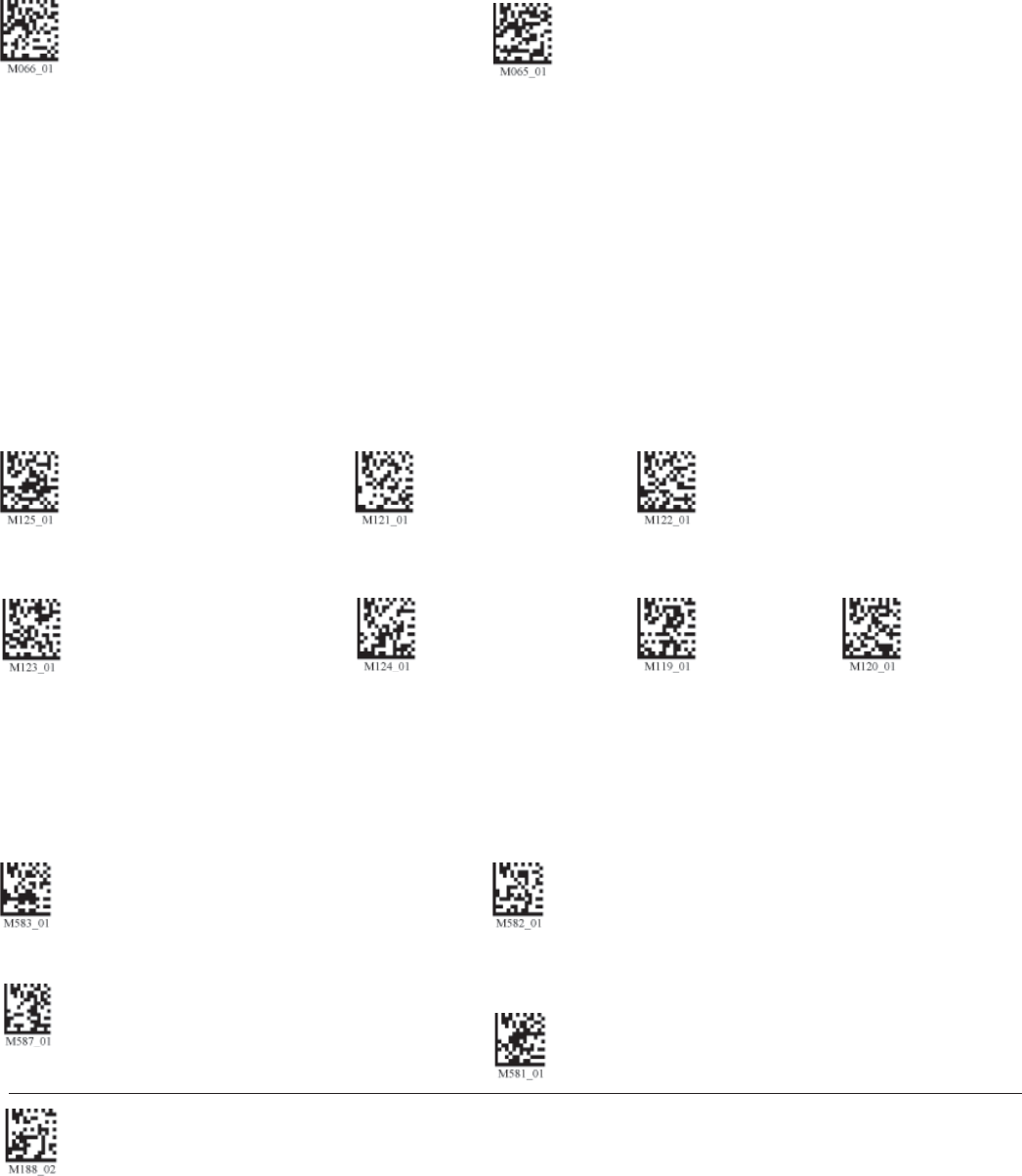
C002332_09_CR3 User Manual - 17
Save Settings
1.7.3 - Bluetooth Radio Auto Disconnect
Auto Disconnect: This feature is used when multiple CR3 units are connecting to the same Bluetooth
Radio. By enabling Auto Disconnect the CR3 radio disconnects after each data transmission, allowing
other radios to connect.
Scan the following codes to enable or disable Auto Disconnect feature for the Bluetooth radio:
Bluetooth Radio Auto Disconnect: On Bluetooth Radio Auto Disconnect: Off (Default)
Note: Auto Connect should always be set to “On” if Auto Disconnect is set to “On”. (Otherwise the
QuickConnect code would need to be re-scanned after every disconnect)
1.7.4 - Bluetooth Radio Time Out Settings (Uncabled Operations)
Scan the following codes to set the period of time before the Bluetooth Radio will go into sleep mode due to
inactivity:
Note: Increasing the time before the unit will time out will decrease battery life. If the unit has power (ca-
bled unit or cable with power supply combination), it will disconnect based on cable time-out settngs.
90 Seconds (Default) 5 Minutes 10 Minutes
15 Minutes 30 Minutes 1 Hour 2 Hours
1.7.5 - Bluetooth Radio Out of Range Notifi cation Settings
Scan the following codes to enable a beep or vibrate notifi cation when the radio goes out of range:
Bluetooth - Out of Range Beep: On Bluetooth - Out of Range Notify with Vibrate: On
Bluetooth - Out of Range Vibrate & Beep: On Bluetooth - Out of Range Vibrate and/or Beep: Off
(Default)


















