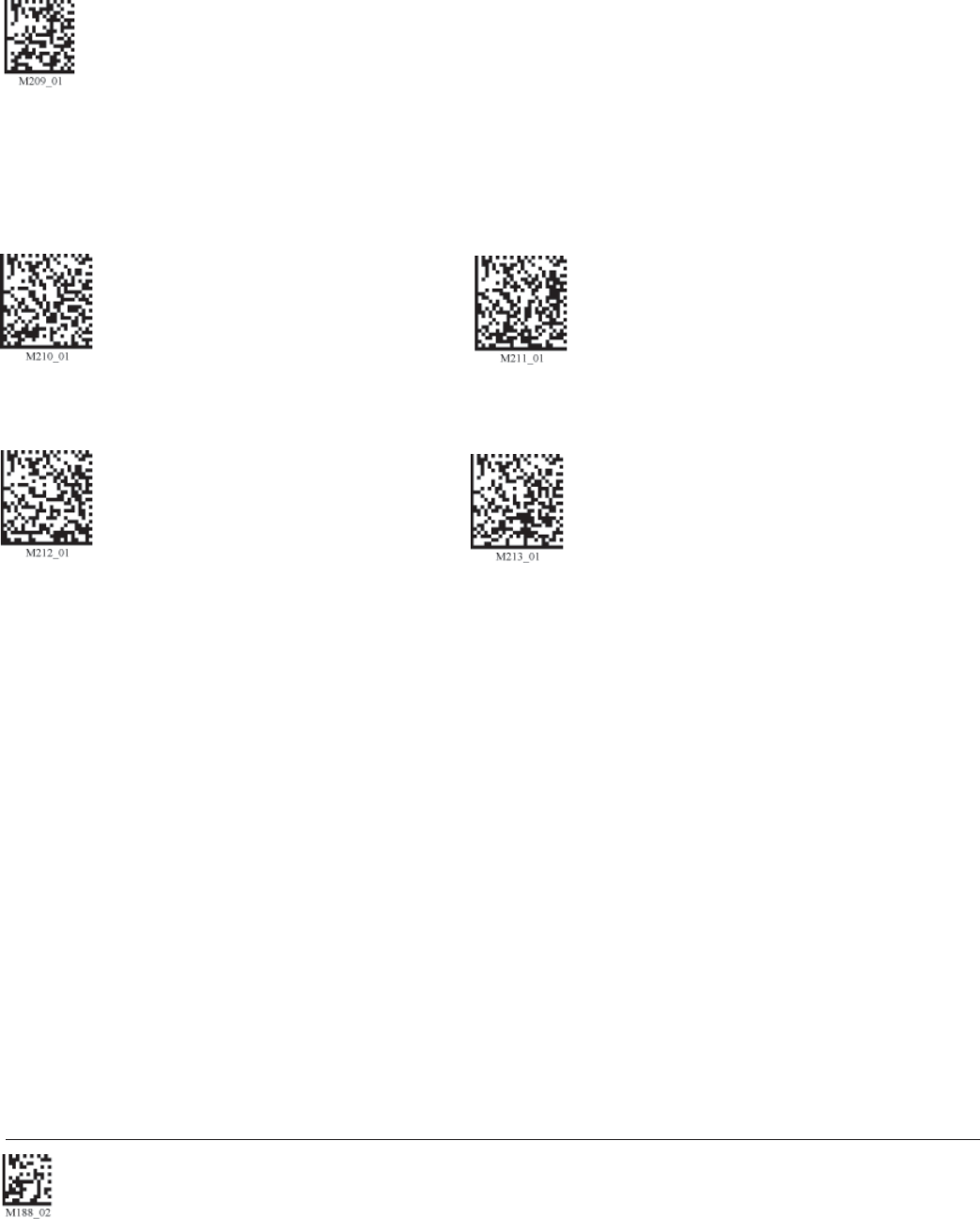
C002332_09_CR3 User Manual - 53
Save Settings
1-Dimensional Codes ONLY (1024 X 200 pixels)
Caution: It may be more diffi cult to read other codes while in this setting. You must have the
reader farther away than normal.
Small 2-Dimensional Codes
(480 x 480 pixels) Medium 2-Dimensional Codes (512 x 512 pixels)
Large 2-Dimensional Codes (640 x 640 pixels) Reset to Factory Default Setting (1024 X 640 pixels)
Users may optimize the CR3 decode zone if their application only requires one bar code format. If the
size and density of the bar codes to be scanned are consistent, please select the setting below that best
describes your environment (ONLY FOR SXGA MODE).


















