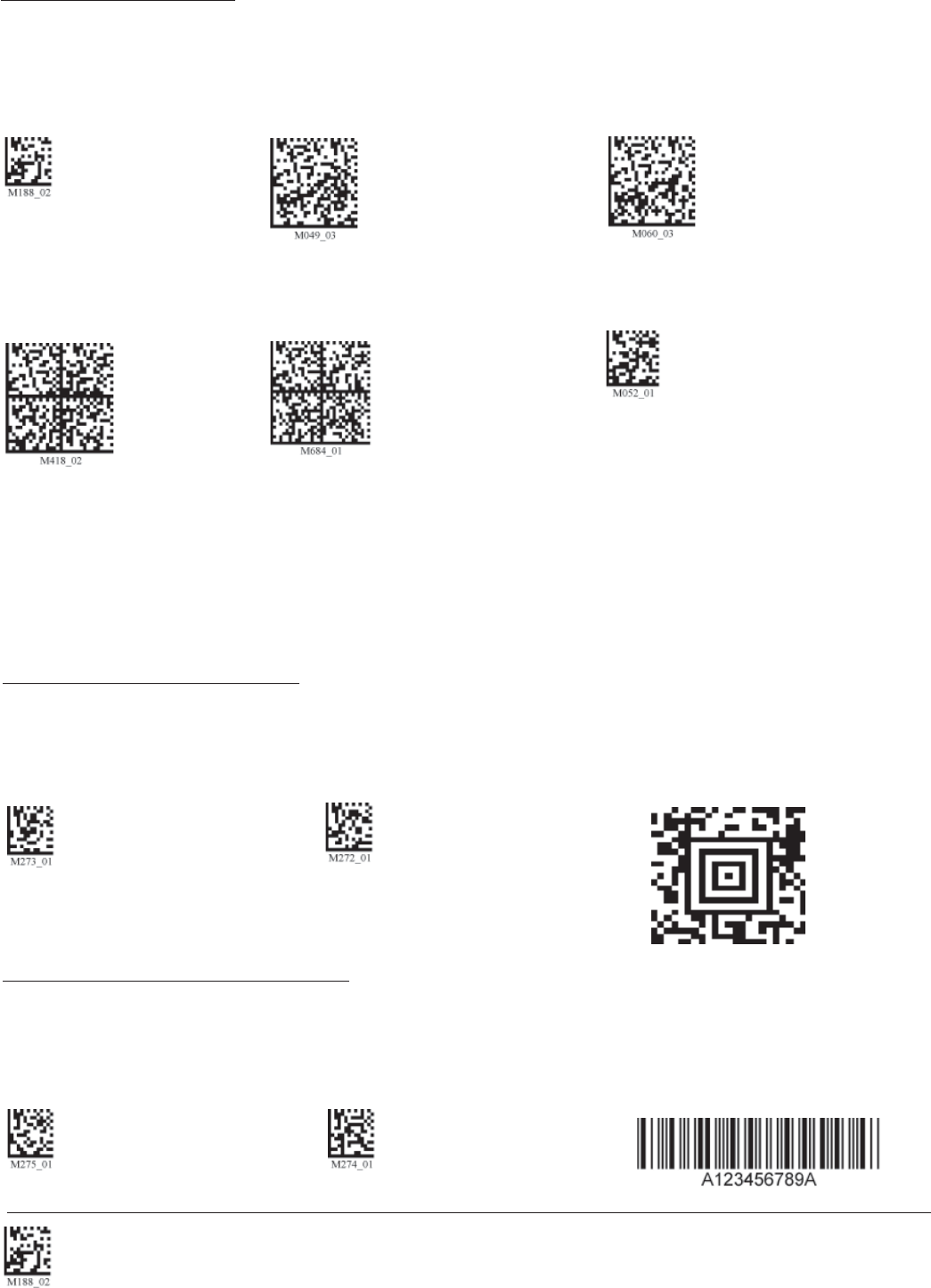
C002332_09_CR3 User Manual - 33
Save Settings
3.1 - Introduction
The following chapter will allow a user to change the symbology settings on the CR3. To reset the unit to
factory defaults or to save the current settings please scan one of the codes below:
Save Settings Reset to USB Factory Defaults Reset to PS2 Factory Defaults
Reset to RS232 Reset to RF One Way Clear All CodeXML Rules
Factory Defaults Factory Defaults
Readers are shipped from manufacturing with initial communication settings that are hardware dependent.
Note: If you do not save your settings and the CR3 loses power you will lose your settings.
3.2 - Aztec Symbology
Scan the following codes to enable/disable Aztec symbology settings:
Aztec On Aztec Off (Default) Sample Aztec Code
3.3 - Codabar Symbology
Scan the following codes to enable/disable Codabar symbology settings:
Codabar On (Default) Codabar Off Sample Codabar
Bluetooth settings
will not be erased.
Bluetooth settings will not
be erased.
Bluetooth settings will not
be erased..


















