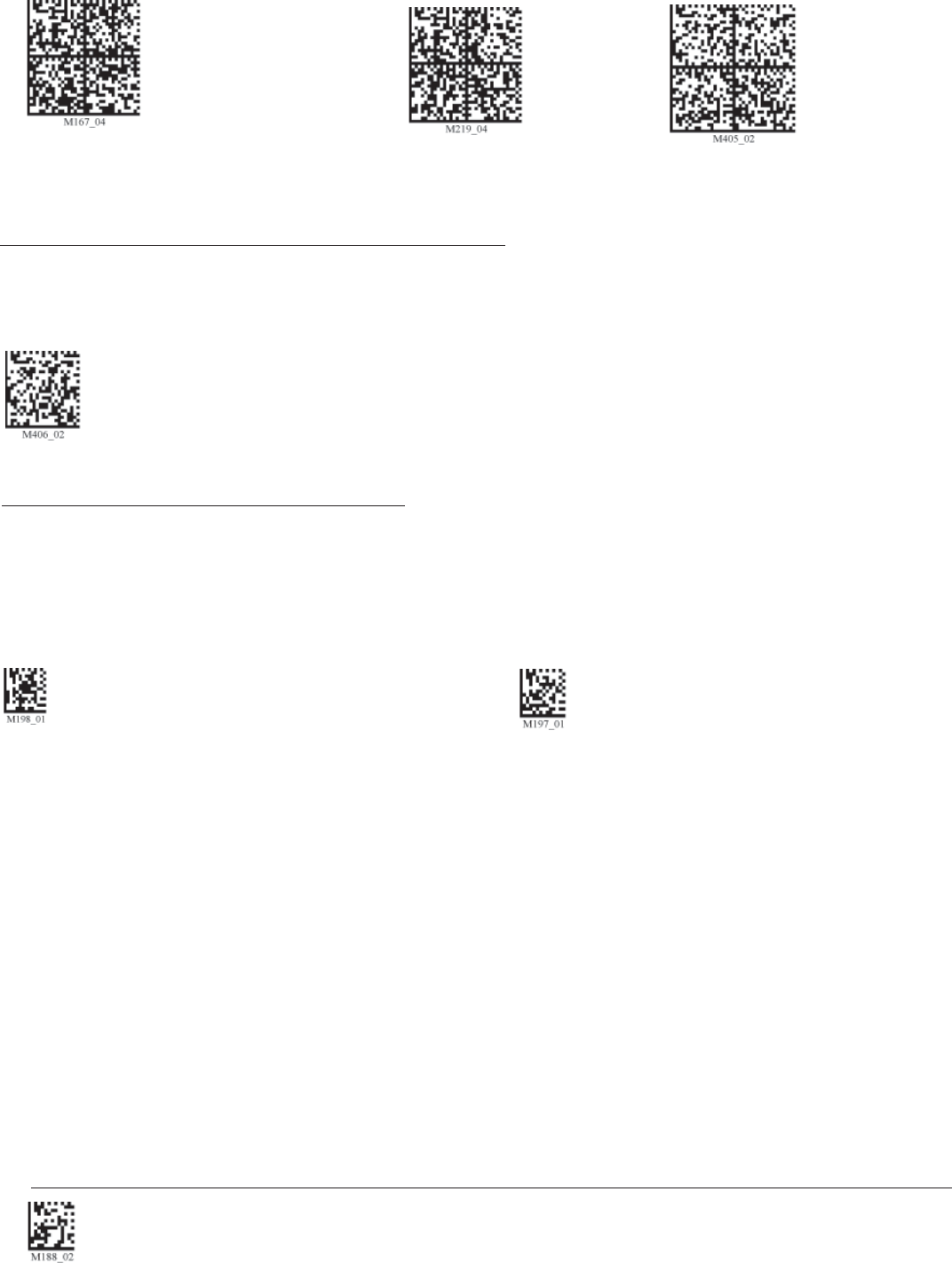
C002332_09_CR3 User Manual - 57
Save Settings
Suffi x - Tab Suffi x - Tab Suffi x - Erase / None
6.4 - Reader Text Commands
Enabling Reader Text Commands allows the CR3 to accept text commands via RS232 or RF
commmunication. Scan the following codes to enable/disable reader text commands:
Reader Text Commands On Reader Text Commands Off - Default
Only Use with USB
Keyboard, PS2
Keyboard Mode or
with CodeXML Router
or PS2 CodeXML
Bluetooth Modem
Only Use with
Serial
Application
6.3 - Erase Prefi x and Suffi x Settings
Scan the following codes to erase all prefi x and suffi x data.
Erase Prefi x & Suffi x Data
This code will
erase all suffi x
data.
Note: Text commands can only be sent to the reader when it is active.


















