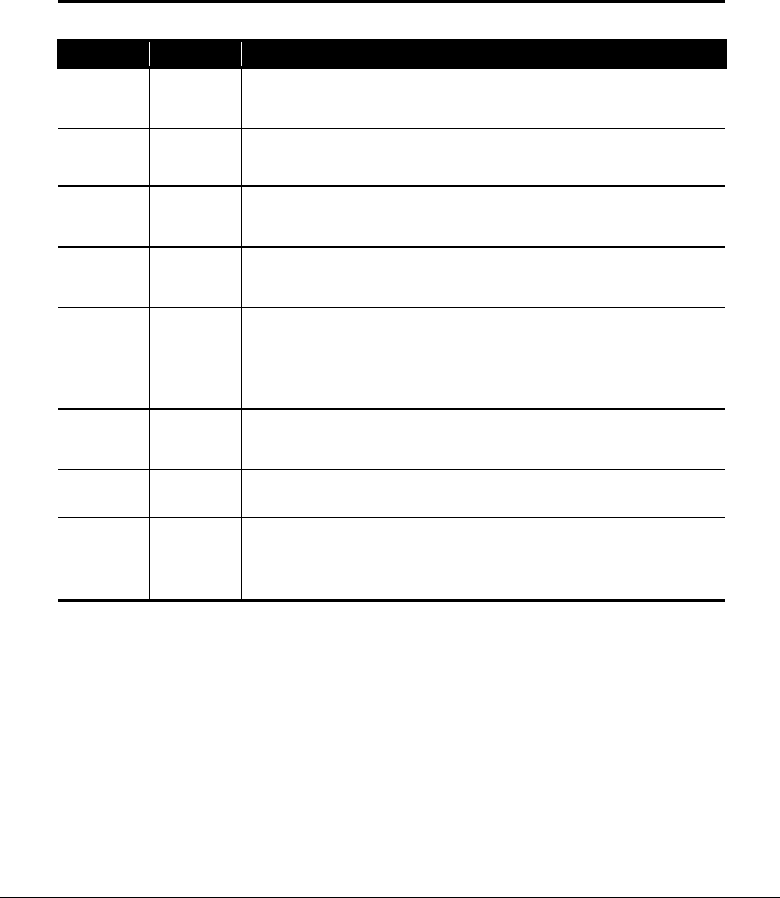
3
-6
Mobile Internet PC Features
Understanding Your Status Display
The icons on your computer status display show what is happening in your
computer. If you press any of the buttons around the status display (except the
Volume Up or Volume Down buttons), it will light up for a few seconds so that
you can see the icons more clearly.
Icon Functions
Function Icon Displays when...
Power
›
Main power is on. Disqplay
2
will not play when your computer is
turned on.
Battery
Charging
ç
Your battery is charging.
Repeat
œ
The current track that is playing will be repeated once it ends.
(Disqplay
2
only)
Repeat
All
•
The current CD that is playing will be repeated once it ends.
(Disqplay
2
only)
Battery
Gauge
å
The battery is inserted. The amount of power remaining in the
battery is displayed in 25 percent increments. The battery gauge
will start blinking when your battery has less than 10 percent of
power remaining.
Sleep
n
The computer is in Sleep mode. Disqplay
2
will not play when your
computer is in Sleep mode.
Disqplay
2
R
Disqplay
2
is turned on.
Track/
Time
b
A CD is inserted. The first two digits indicate the track number, the
next four digits indicate the time left playing in the track. If the
Track/Time display is blinking, the CD is paused. (Disqplay
2
only)


















