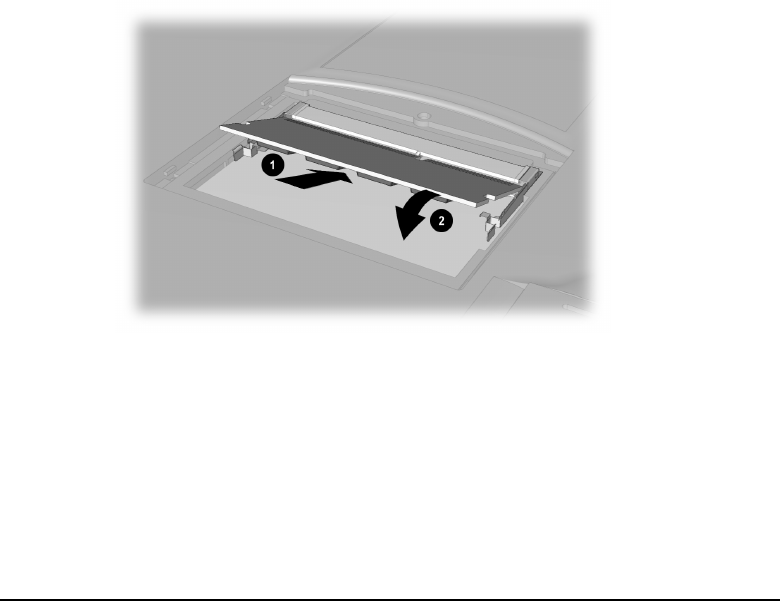
6
-2
Upgrading Your Mobile Internet PC
3.
Remove the battery from its compartment.
4.
Turn your computer over and locate the memory compartment door.
5.
Use a Phillips screwdriver to remove the screw from the memory compartment
door.
6.
Remove the memory compartment door.
7.
Slide
1
and lock
2
the memory expansion module in place.
`
CAUTION:
When installing memory expansion modules, apply gentle, even pressure
when inserting the memory module. Excessive pressure can damage the memory
module.
+
NOTE:
Make sure the memory module is properly seated and snapped into place. If it
is not seated, you may see memory error messages or your computer may not
recognize the memory module.
Installing the Memory Expansion Module
8.
Replace the memory compartment door.
9.
Reinsert the screw.


















