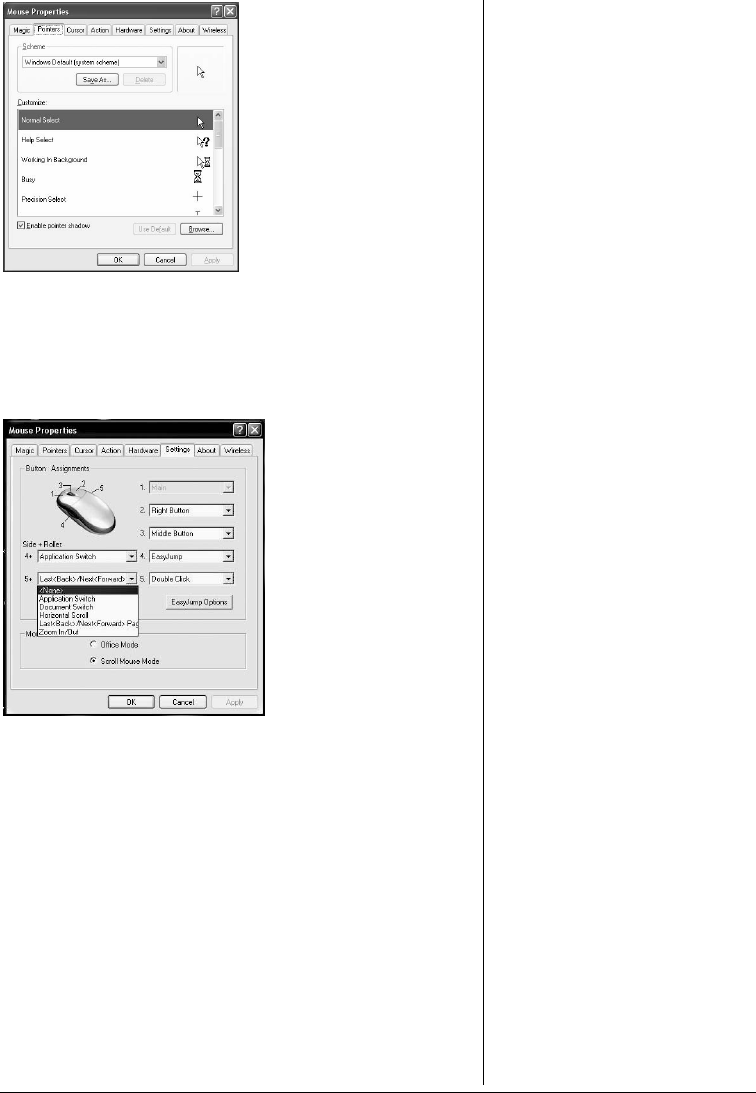
13
Pointers — Customize
cursor appearance or
select to use the default
settings.
Office Mode — Only
supports Microsoft Office
along with some new
applications. Features
include zoom, scrolling and
Auto-scrolling. It is similar
to Microsoft’s IntelliMouse.
ScrollMouseMode—
supports all applications that use scroll bars, including
Office, with zoom, Auto-panning, and scrolling functions.
This is the default setting.
Application Switch/Document Switch
When the left or right-
button is set to
Application Switch or
Document Switch,you
can quickly switch from
one open application or
document to another
without moving the
mouse. To switch to a
specific application or
document, press the left
or right button and roller
button to select the
application or
document.
Horizontal Scroll — When the side-button is set to
“Horizontal Scroll”, you can press the side-button and roll
the roller button to scroll the document horizontally.
Last<Back>/Next<Forward> — Browses page remark
function when you browse an Internet document. When the
left or right -button is set to Last<Back>/Next<Forward>,
you can quickly switch from one page to another by
pressing the left or right- button and roller button to move
pages without moving the mouse.
Zoom In/Out — When the left or right -button is set to
“Zoom In/Out”, you can press the left or right button and roll
the roller button to zoom in/out of document windows.


















