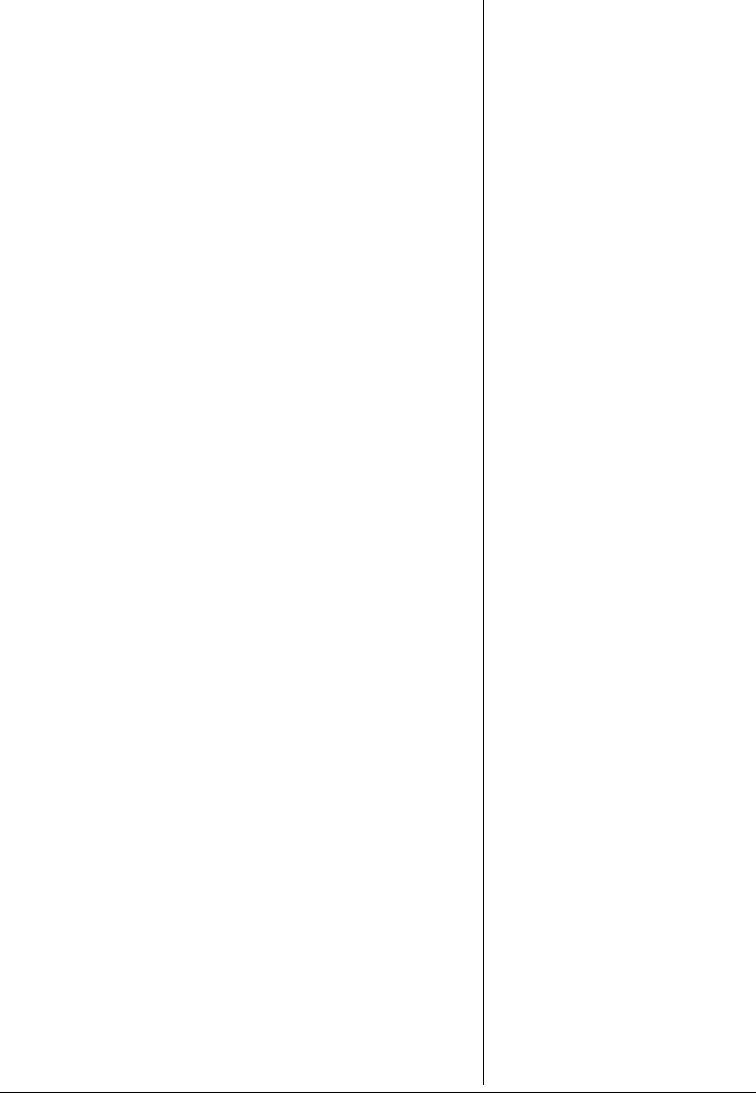
3
SYSTEM REQUIREMENTS
•IBM
TM
-Compatible PC, with 80486 processor or above
• 8 MB RAM minimum (16 MB recommended)
• 10 MB hard-disk space
• CD-ROM drive
• PS/2 keyboard port. (If your system has an AT
computer (IBM compatible) keyboard port, you will
need one more AT socket to PS/2 socket adapter,
available at your local RadioShack store.)
• PS/2 mouse port.
• Windows 95 (PS/2 only) Microsoft Windows 98/Me, or
Windows NT 4.0 (with Service Pack 3 or later version),
or Windows 2000/XP installed.
• Microsoft Windows Media Player 6.4 and CD Player
installed or Windows Media Player 7.0 installed.
Your wireless keyboard and mouse system’s features
include:
256 Channel ID Number Selections — lets you select a
different channel ID number to prevent any possible radio
frequency interruption.
One-Touch Popular Multimedia Function Keys — allow
one touch operation of Mute, Volume up, Volume down,
Previous-track, Next-track, Stop, Play and Pause functions.
One-Touch Applications Keys — allow one touch access
to Internet functions such as My Favorite, Search, E-mail,
WWW, Windows My Computer desktop, Windows’
calculator.
Four LED Mode Indicators — indicate mouse operating
status, battery power status, Number Lock, Caps Lock, and
Scroll Lock function status.
Foldable Keyboard Palm Rest — lets you rest your palms
comfortably for extended use of the keyboard.
Ergonomic Mouse Design — lets you hold the mouse
comfortably.
Optical Sensing Technology — senses mouse movement
precisely and smoothly, with no moving parts to replace.
USB to PS/2 Adapter — lets you use your mouse with
computer either with PS/2 or USB connector.


















