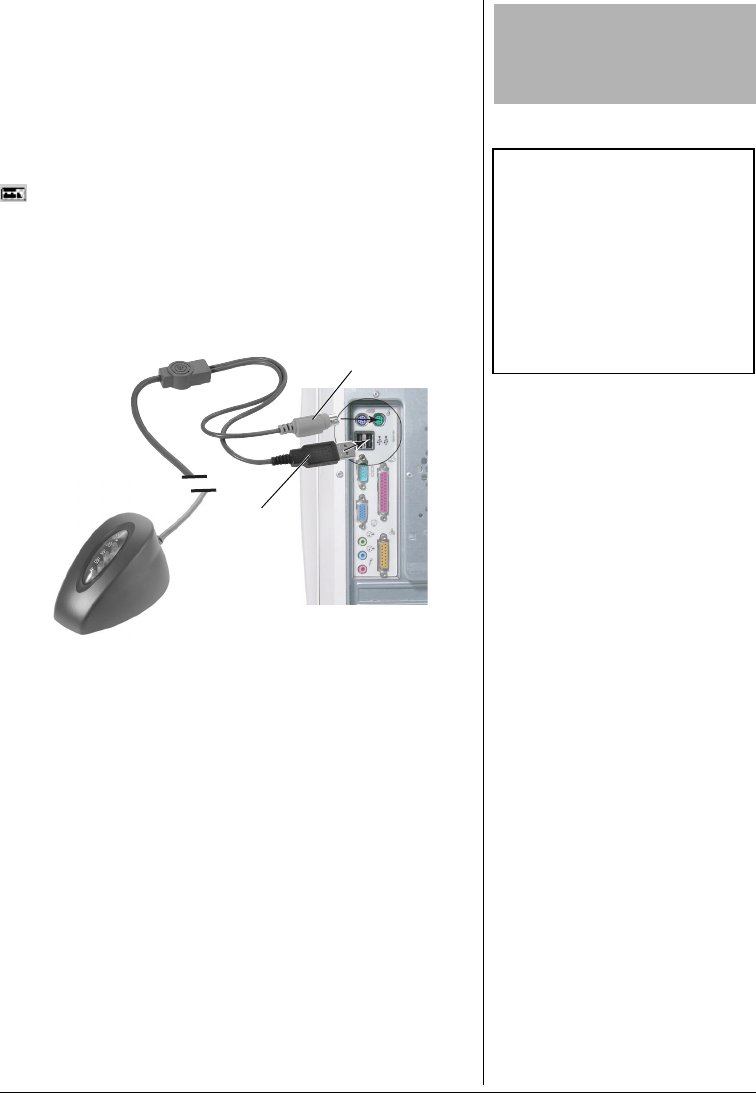
7
HARDWARE INSTALLATION
CONNECTING THE RECEIVER TO YOUR
COMPUTER
The connectors of the RF (Radio Frequency) receiver meet
thePC99Spec.IfyouhaveacomputerwithPC99
specification, simply plug the purple connector marked with
to the same color PS/2 port, or connect the supplied
USB to PS/2 adapter to the USB connector and connect it to
the mouse’s USB port. Refer to your computer’s manual for
the location of PS/2 ports.
!
Ô
If your computer is AT type (IBM compatible), please
contact your local RadioShack for the optional adapter.
INSTALLING BATTERIES
The wireless keyboard and mouse require two AA batteries
each (not supplied) for power. We recommend RadioShack
alkaline batteries.
Ô NOTE Ô
Before installing or removing the
keyboard or mouse (either the
original or the new one) to or from
your computer, always turn off your
computer first. Installing or
removing the keyboard or mouse
while the computer is running can
cause permanent damage to them
or your computer.
!
IMPORTANT
!
Keep your previous mouse
installed as a back-up until you
finish installation
PS/2
USB


















