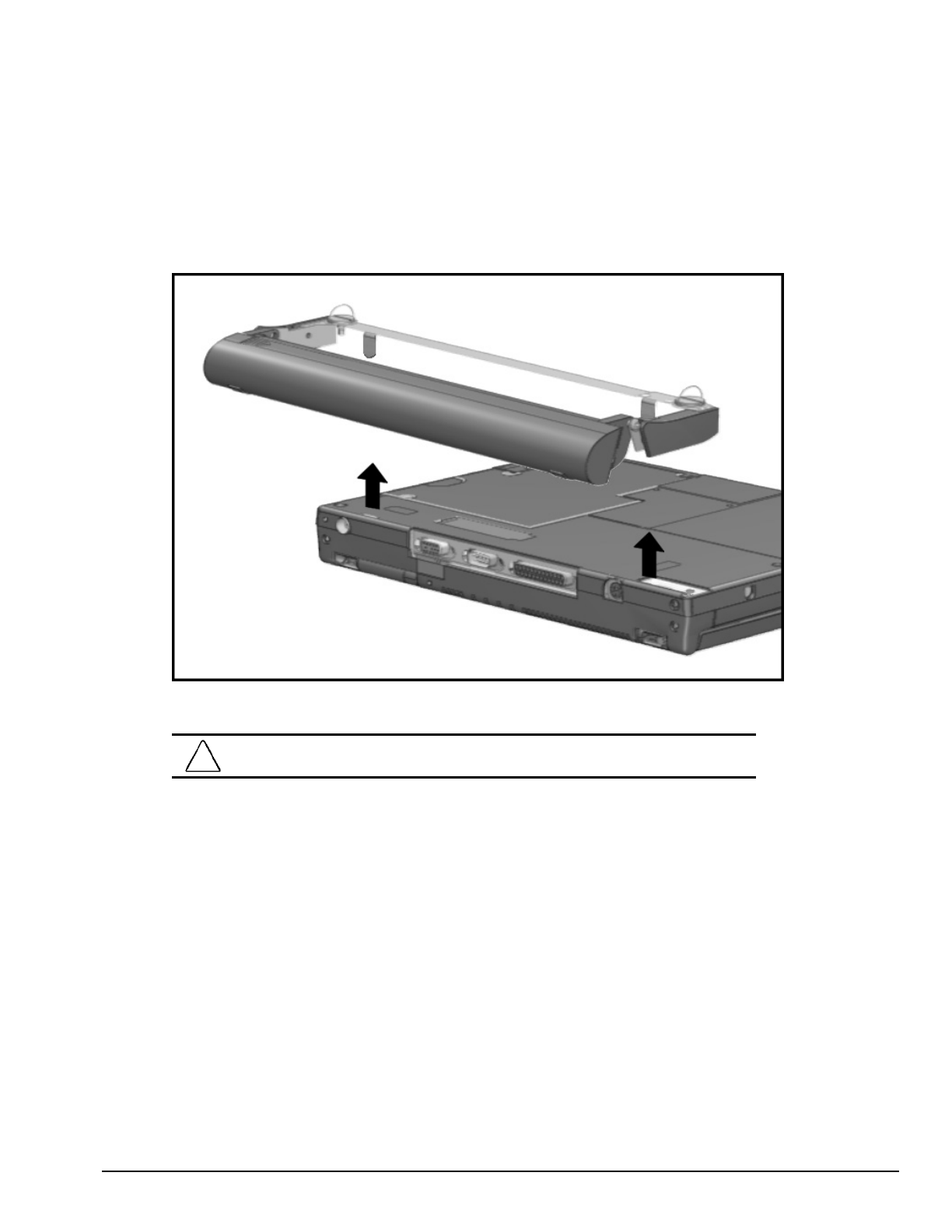
. . . . . . . . . . . . . . . . . . . . . . . . . . . . . . . . . . . . .
Removal and Replacement Procedures 5-25
4. Lift the handle and remove.
5. Turn the computer right side up, open the display, turn on the computer, and attach
external devices.
Figure 5-23
. Removing the Handle
CAUTION:
To prevent corrosion, do not touch the electrical connectors on the battery
handle.


















