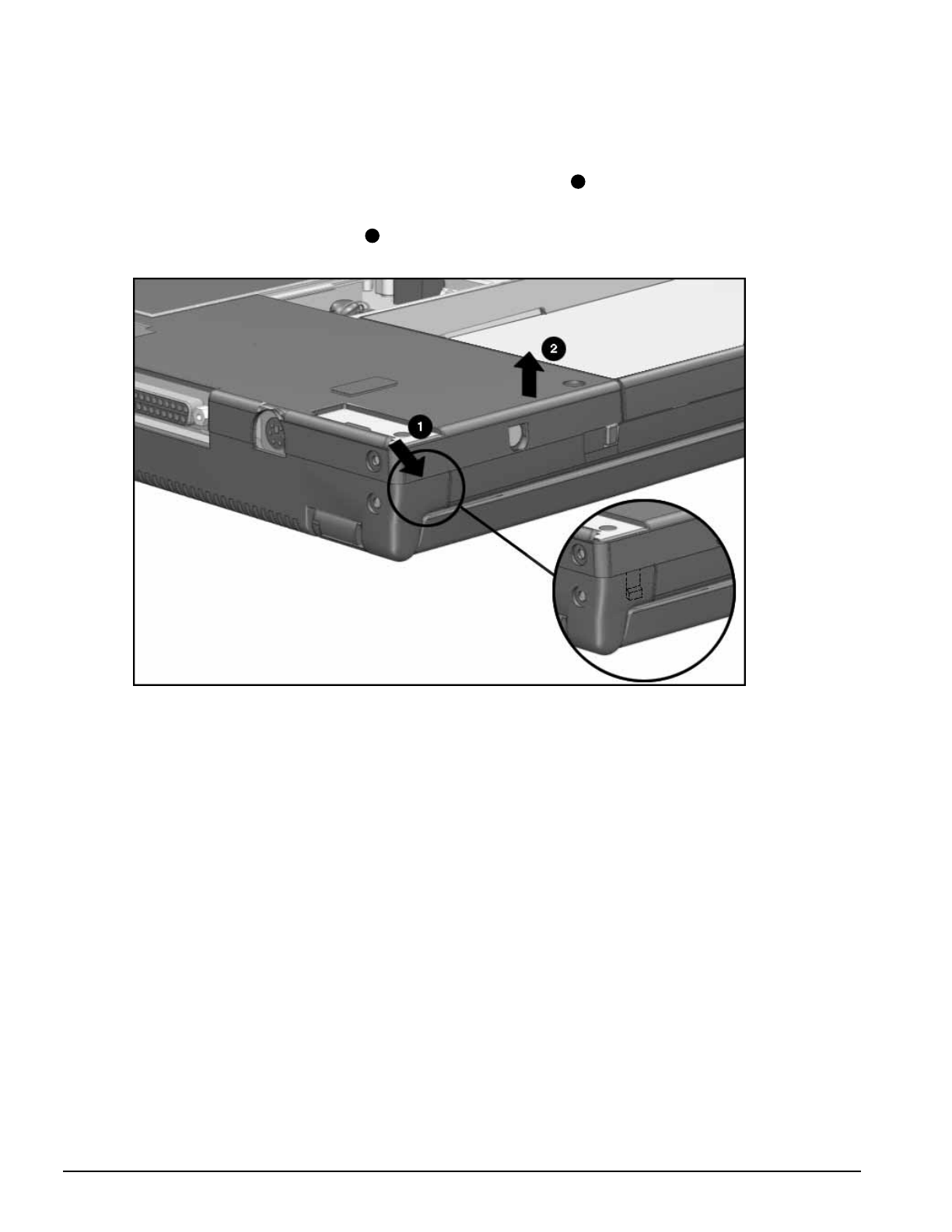
. . . . . . . . . . . . . . . . . . . . . . . . . . . . . . . . . . . . .
5-32 Removal and Replacement Procedures
7. Use the case utility tool to gently lever the side of the cover
1
from the CPU base on
the right end. This will release the tab that holds the base in position.
8. Lift up the base cover slightly
2
to clear the frame.
Figure 5-29.
Levering the CPU Base Cover to Release the Tabs and Lifting the Base


















