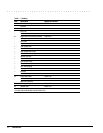. . . . . . . . . . . . . . . . . . . . . . . . . . . . . . . . . . . . .
Troubleshooting
2-31
Solving Convenience Base Problems
Table 3-30
Display Problems and Solutions
Problem Possible Cause Solution(s)
Garbled characters
on internal display
or flashing internal
display when
connected to
external monitor.
Toggled to internal monitor
from an external monitor that
is using higher resolution than
that supported by the
computer.
Restart the system. If simultaneous display is desired, use
the resolution supported by the computer.
External monitor
display is distorted.
Energy Star Monitor is
selected on the Power
Management menu, and the
external monitor is not Energy
Star compliant.
Press any key or move the mouse to restore the display. If
the display remains distorted, turn the monitor off and then
back on. Deselect the Energy Star Monitor setting.
Computer screen
and external
monitor do not
display information
simultaneously.
Display was switched using the
hotkeys.
External monitor was not
turned on before the system
was turned on.
Press the
Fn+F4
hotkeys to toggle through the three
display possibilities.
Initiate Suspend, turn on external monitor, then exit Suspen
d
to integrate new monitor.
External monitor was
connected after the
computer was turned on.
Initiate Suspend, connect external monitor, turn on the
monitor, then exit Suspend.
Table 3-31
Docking Problems and Solutions
Problem Possible Cause Solution(s)
The computer is not
properly docked in
the convenience
base.
The computer is not
properly centered over
docking latch.
The computer is not coupled
to docking connector.
Slide computer forward from convenience base. Center over
docking latch and replace. Push docking lever back to dock.
Pull docking lever forward to release computer and re-dock.
Table 3-32
Undocking Problems and Solutions
Problem Possible Cause Solution(s)
The computer will
not undock.
Connectors are tight. Grasp the computer with one hand and pull forward while
pulling forward on docking lever with other hand.
Security cable is locked. Unlock security cable.
PC Card cable is attached to
the computer.
Remove cable from PC Cards before undocking.
The docking lever in the
convenience base may be
defective.
Replace the Convenience Base.