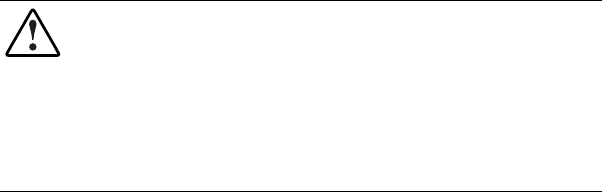
Installing the 64-Bit/66-MHz Fibre Channel Host Adapter 2-5
Compaq Confidential – Need to Know Required
Writer: Liz M. Weiman Project: Guide Title Comments:
Part Number: 122833-002 File Name: c-ch2 Installing.doc Last Saved On: 1/4/01 12:54 PM
7. When ROMPaq has finished reprogramming the system ROM, press
Esc to exit the System ROMPaq Utility.
8. Remove the System ROMPaq diskette and restart the server by cycling
the power (cold start).
This completes the firmware update using System ROMPaq.
Hardware Installation
Install the 64-Bit/66-MHz Fibre Channel Host Adapter in an available slot in
the server. Refer to the server documentation for installation instructions for
option boards.
WARNING: To reduce the risk of personal injury or damage to the equipment,
consult the safety information and user documentation provided with your
computer before attempting this installation.
Many personal computers are capable of producing energy levels that are
considered hazardous. These computers are intended to be serviced by qualified
personnel trained to deal with these hazards. Do not remove enclosures or
attempt to bypass any interlocks that may be provided for the purpose of
removing these hazardous conditions.
NOTE: You can select any available 32-bit or 64-bit PCI slot to install the Host Adapter. For
best performance, a 64-bit slot should be used.
Multi-Mode Fibre Channel Cables
Multi-Mode Fibre Channel cables are used to connect distances up to 500
meters. A shortwave GBIC module must be used with these cables. A 5-m
Multi-Mode Fibre Channel Cable is included in your 64-Bit/66-MHz Fibre
Channel Host Adapter kit.


















