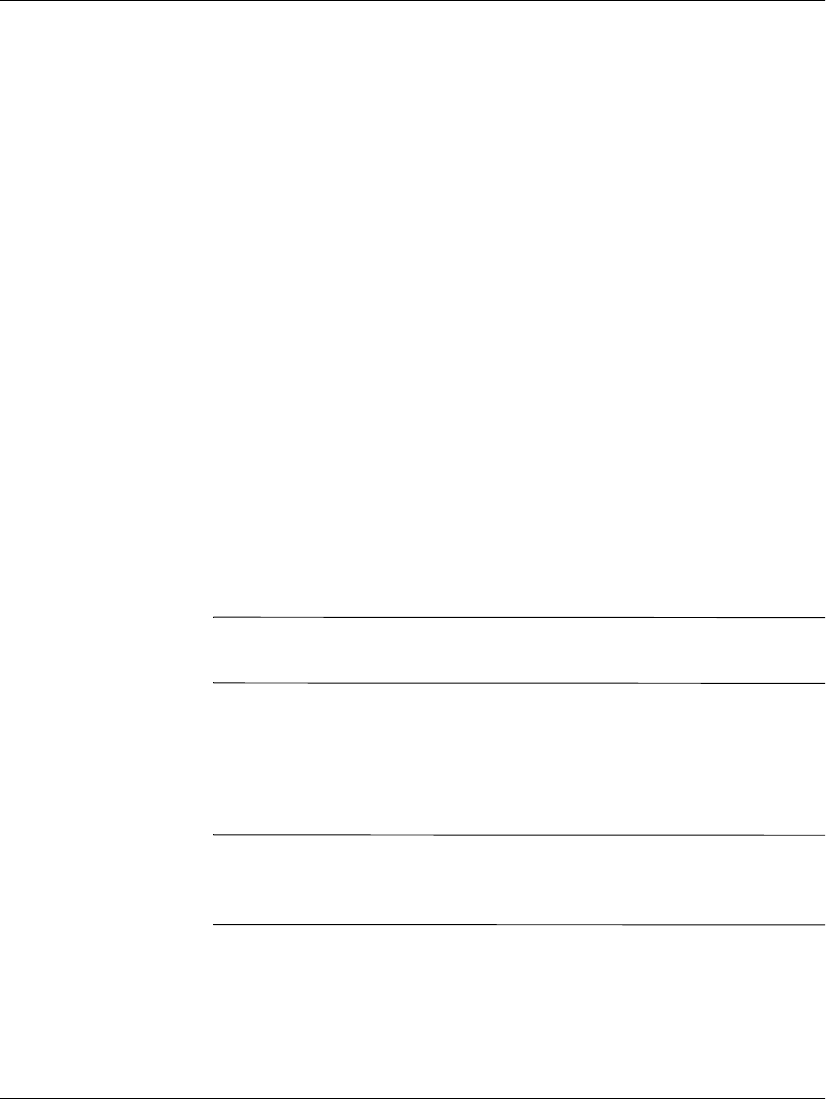
Getting Started 1–3
Getting Information and Updates
Using the Documentation Library CD
The Documentation Library CD included with your computer
contains several guides:
■ Hardware Reference Guide – Contains information specific to
your computer model. It includes an illustrated quick reference to
all exterior components as well as information on upgrading or
replacing internal components.
■ Learning More About Your Computer – Contains basic
information on using your computer’s hardware and software
features.
■ Troubleshooting Guide – Contains troubleshooting topics for
advanced computer users.
■ Internet Communications Guide – Contains basic information on
using the features of the Internet.
■ Safety & Regulatory Information – Provides governmental and
safety guidelines.
■ Safety & Comfort Guide – Suggests ways to set up a safe and
comfortable work area and includes ergonomic and safety
information about using your computer.
✎
Compaq recommends that you print the guides on the Documentation
Library CD when referencing them.
To access the documents on the Documentation Library CD:
1. Insert the Documentation Library CD into the CD drive. The CD
will run automatically and the main page will be displayed with a
list of the documents on the CD.
✎
If the CD does not run automatically, click the Start button, select
Run, and type E:\CPQRefLib.exe (where E represents the letter of
your CD drive).
2. Click on the desired document to access that document.


















