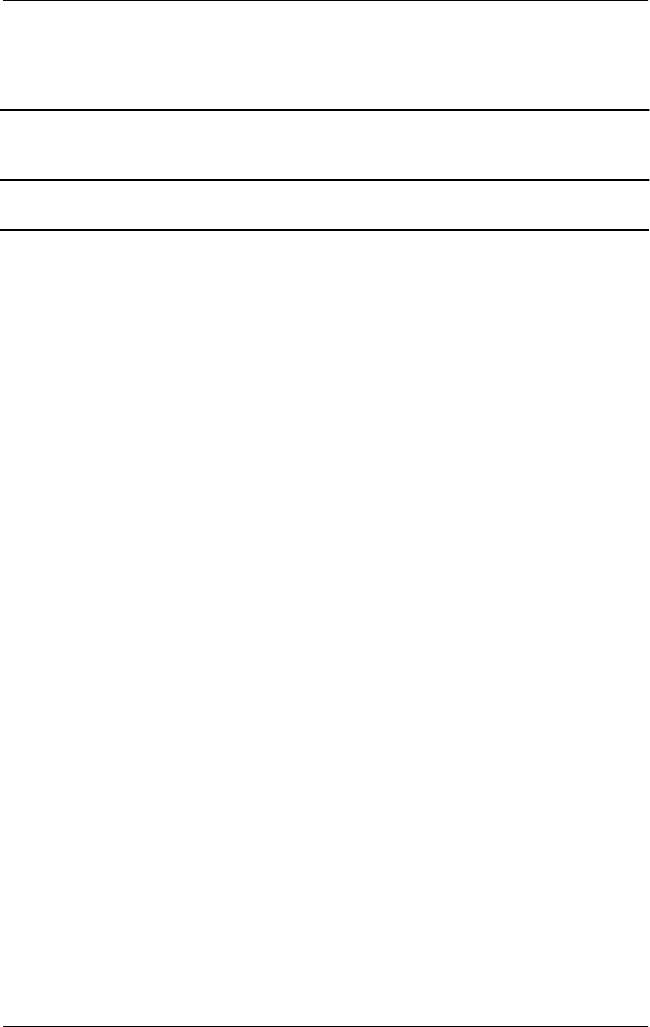
5–48 Maintenance and Service Guide
Removal and Replacement Procedures
5.20 Top Cover
1. Prepare the computer for disassembly (Section 5.3) and
remove the following components:
a. LED cover (Section 5.9)
b. Keyboard (Section 5.10)
c. Heat spreader (Section 5.11)
d. Display (Section 5.13)
e. Palm rest (Section 5.14)
2. Turn the base enclosure bottom side up with the rear panel
facing forward.
Top Cover
Spare Part Number Information
Top cover 285535-001
272638-001.book Page 48 Thursday, July 25, 2002 4:21 PM


















