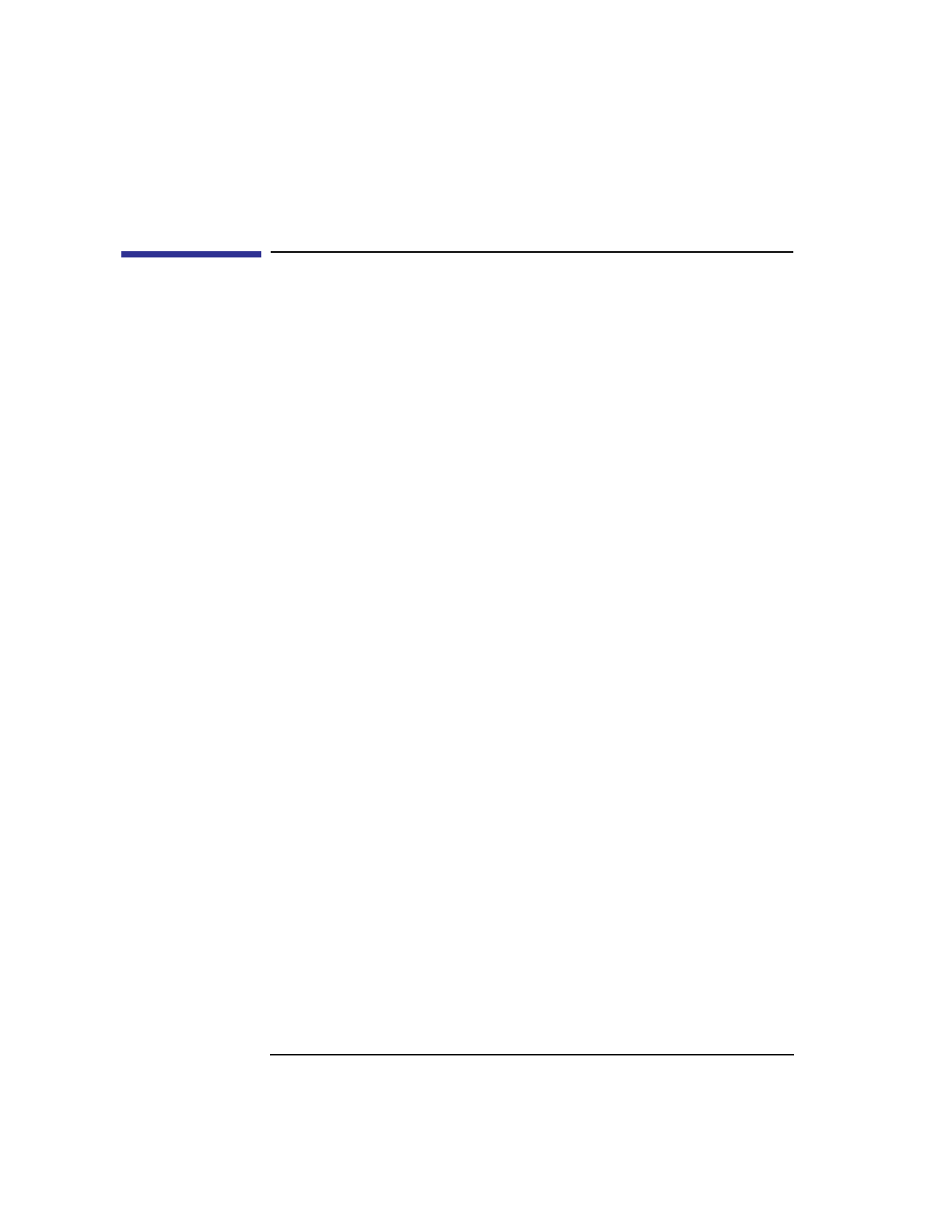
198
The Boot Console Interface
Displaying the Status of the System I/O
Displaying the Status of the System I/O
The IO command lets you identify all built-in I/O devices and optional I/O
devices installed in the option slots. It is available in the Information Menu.
To use the IO command from the Information Menu of the boot console
interface, type:
Information Menu: Enter command > IO
Information about the built-in and optional I/O devices is displayed. An
example from a C160 or C180 workstation is listed below.
I/O MODULE INFORMATION
IODC IODC
Path Decimal Type Location HVER SVER Vers Dep
------------ ------- ------------------------- ---------- ---- ---- ---- ----
8/0 8/0 Bus Bridge built-in 6800 0a00 0x00 0x00
FWSCSI 8/12 A DMA I/O built-in 03b0 8980 0x96 0x00
8/16 8/16 Bus Adapter built-in 03b0 8100 0x00 0x00
8/16/0 8/16/0 Parallel built-in 03b0 7400 0x00 0x00
8/16/1 8/16/1 Audio built-in 03b4 7b00 0x00 0x00
SERIAL_1 8/16/4 RS232 built-in 03b0 8c00 0x01 0x00
SESCSI 8/16/5 SE SCSI built-in 03b0 8200 0x96 0x00
LAN 8/16/6 LAN built-in 03b0 8a00 0x02 0x00
PS2 8/16/7 Keyboard built-in 03b0 8400 0x00 0x00
8/16/8 8/16/8 Mouse built-in 03b0 8400 0x00 0x00
8/16/10 8/16/10 Floppy built-in 03b0 8300 0x00 0x00
8/20 8/20 Bus Adapter built-in 0170 8e00 0x00 0x00
HIL 8/20/1 HIL built-in 0170 7300 0x00 0x00
SERIAL_2 8/20/2 RS232 Port built-in 0170 8c00 0x00 0x00
EISA 8/20/5 Bus Adapter built-in 0170 9000 0x00 0x00
GRAPHICS(0) 8/24 INTERNAL_EG_X128 built-in 0160 8500 0x01 0x00
8/63 8/63 Bus Converter built-in 5011 0c00 0x00 0x00
10/63 10/63 Bus Converter built-in 5011 0c00 0x00 0x00
EISA Cards
Path Type EISA ID
---- ---- -------
8/20/5/1 EISA slot is empty
8/20/5/2 EISA slot is empty
8/20/5/3 EISA slot is empty
PCI Cards
Slot Path Bus Class
---- -------------------------------- --- ------------------


















