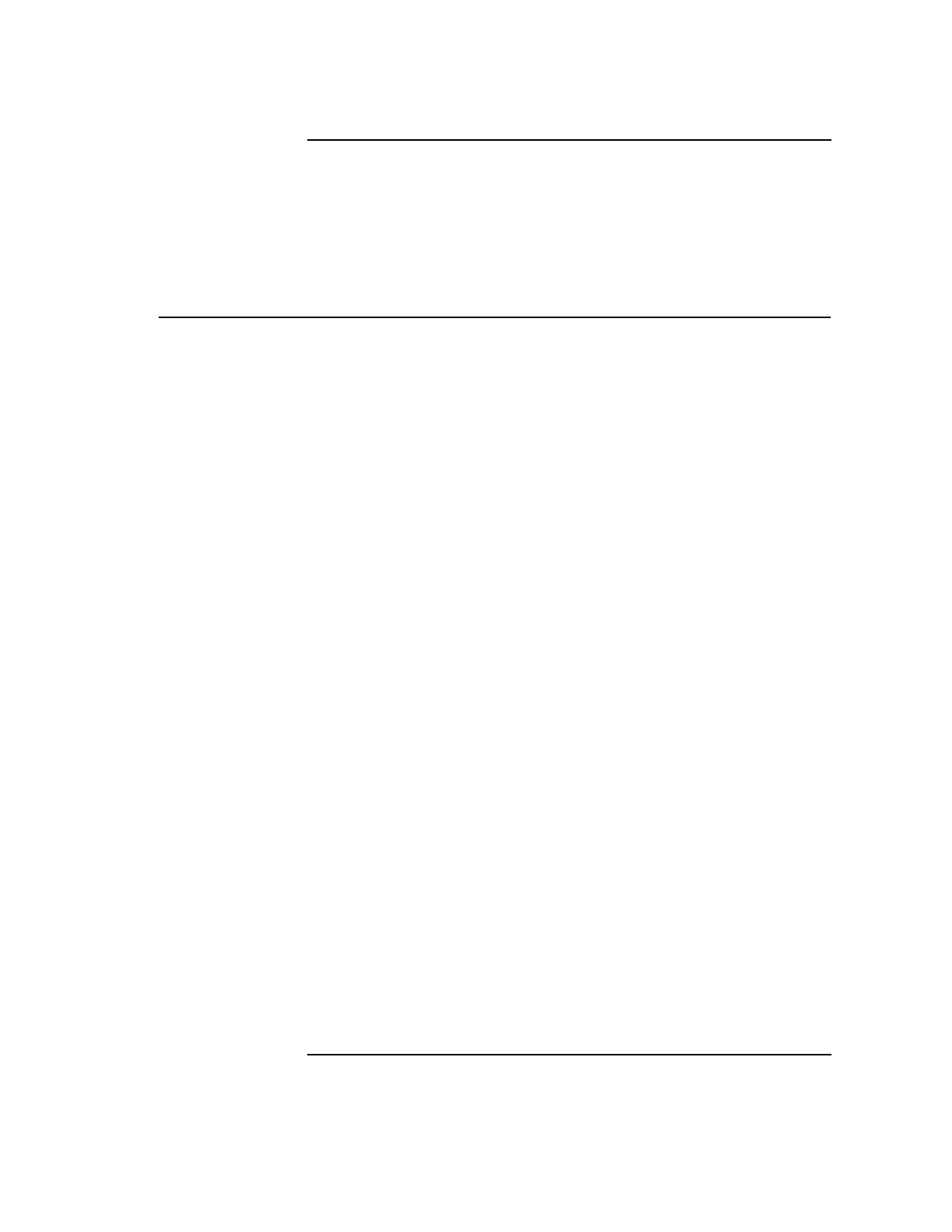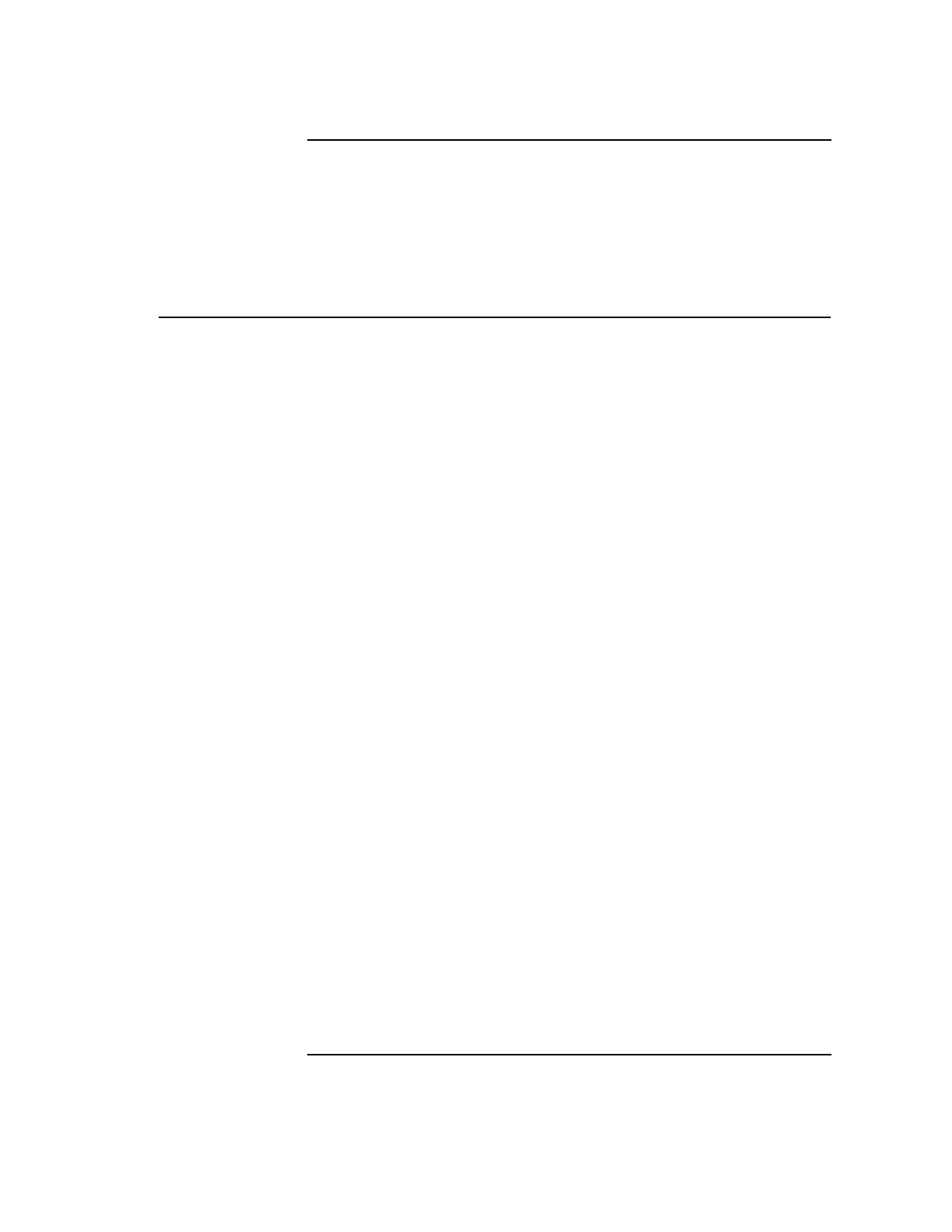
Index
221
Symbols
$HOME,, 213
A
absolute pathname,, 209
access permissions,, 209
active window,, 209
ANSI,, 209
archiving data
listing files,, 56
restoring files,, 56
saving to a cassette,, 55
archiving data,, 55
argument,, 209
attachment unit interface (AUI),, 209
audio
CODEC, 16
features, 15
headphone jack, 7
IN,, 14
input, 15
microphone jack, 7
mute button, 7
OUT,, 14
outpu, 15
volume control, 7
auto boot,, 199
auto boot, changing state,, 199
auto search,, 199
auto search, changing state,, 199
auto-negotiation failure, 75
B
back up,, 209
bitmap,, 209
boot console
accessing,, 182
features,, 177
menus,, 177
boot console interface,, 209
boot failure
dealing with, 83
boot ROM,, 209
boot,, 209
bootable media
searching for,, 185
bootstrap service,, 209
byte,, 209
C
CD-ROM disc
busy light during self test,, 39
mounting and unmounting,, 36
mounting using SAM,, 36
unmounting using SAM,, 38
CD-ROM disc,, 209
CD-ROM discs
caring for,, 28
CD-ROM drive
controls and features, 8
controls and features,, 25
description,, 25
troubleshooting,, 41
verifying operation,, 35
CD-ROM drive,, 210
CD-ROM media,, 28
CD-ROM,, 209
Central Processing Unit (CPU),, 210
child directory,, 210
click,, 210
cluster client,, 210
cluster node,, 210
cluster server,, 210
cluster,, 210
command argument,, 210
command interpreter,, 210
command option,, 210
command,, 210
commands
all,, 206
auto,, 199
boot,, 183
cd,, 66
eisa,, 198
fastboot,, 202, 204, 205
lanaddress,, 203
mediainit,, 65
memory,, 195
path,, 187
pim,, 207
reset,, 186
search,, 185
tar,, 55
configuration,, 210
control key sequence,, 210
controls, power
LED, 6
controls, system unit, 5–12
audio, 7
LEDs, 6
power switch, 5
storage device, 8
cpu,, 211
CRX color graphics,, 211
current directory,, 211
current working directory,, 211
cursor,, 211
D
daisy-chaining,, 211
data cassettes
cleaning heads,, 50
media life,, 49
media restrictions,, 50
ordering information,, 58
setting write-protect tab,, 51
DDS tape drive
controls and indicators,, 10, 45
LED code warning conditions
high humidity,, 48
media wear,, 48
selft-test,, 48
LED codes,, 47
loading and unloading data cassette,, 52
troubleshooting,, 58
using device files,, 54, 64
verifying operation,, 53
DDS tape drive,, 211
DDS tape drives
operating,, 52
default,, 211
devices
boot failures and, 83
dialog box,, 211
directory,, 211
disk,, 211
disked workstation,, 211
diskette,, 211
diskettes
ordering information,, 70
diskless booting,, 211
diskless workstation,, 211
documentation conventions, xvi