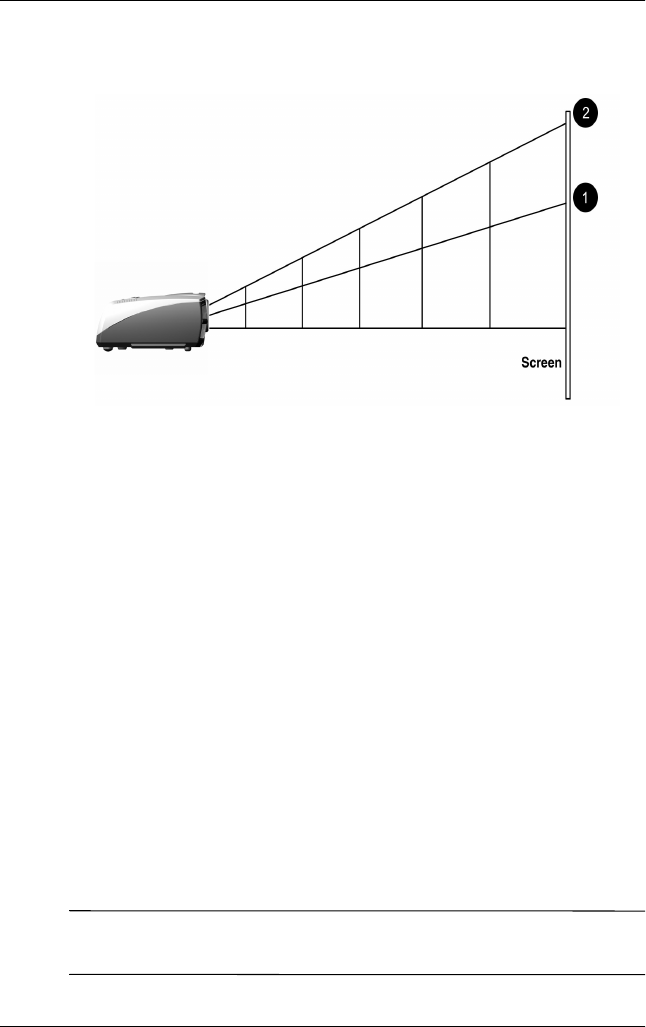
Using the Projector
Compaq iPAQ Microportable Projector MP4800 User’s Guide 2–13
Image Size Adjustment
✎
If the projector is used at the maximum distance in this chart, the
display may appear to be dimmer than usual.
Projected Image Sizes at Minimum Zoom 1
Screen
Diagonal
1.9’
0.6 m
3.3’
1.0 m
6.5’
2.0 m
9.8’
3.0 m
13.1’
4.0 m
16.4’
5.0 m
20.3’
6.2 m
Screen
Width
1.5’
0.5 m
2.6’
0.8 m
5.3’
1.6 m
7.9’
2.4 m
10.5’
3.2 m
13.1’
4.0 m
16.3’
5.0 m
Screen
Height
1.1’
0.3 m
2.0’
0.6 m
3.9’
1.2 m
5.9’
1.8m
7.9’
2.4 m
9.8’
3.0 m
12.2’
3.7 m
Projection
Distance
3.74’
1.1 m
6.6’
2.0 m
13.1’
4.0 m
19.7’
6.0 m
26.3’
8.0 m
32.8’
10.0 m
40.7’
12.4 m
Projected Image Sizes at Maximum Zoom 2
Screen
Diagonal
2.3’
0.7 m
4.1’
1.3 m
8.2’
2.5 m
12.3’
3.8 m
16.4’
6.0 m
20.5’
6.3 m
25.4’
7.8 m
Screen
Width
1.9’
0.6 m
3.3’
1.0 m
6.6’
2.0 m
9.8’
3.0 m
13.1’
4.0 m
16.4’
5.0 m
20.3’
6.2 m
Screen
Height
1.4’
0.4 m
2.5’
0.8m
4.9’
1.5 m
7.4’
2.6 m
9.8’
3.0 m
12.3’
3.8 m
15.3’
4.7 m
Projection
Distance
3.74’
1.1 m
6.6’
2.0 m
13.1’
4.0 m
19.7’
6.0 m
26.3’
8.0 m
32.8’
10.0 m
40.7’
12.4 m
261794-001.bookPage13Tuesday,January22,20022:20PM


















