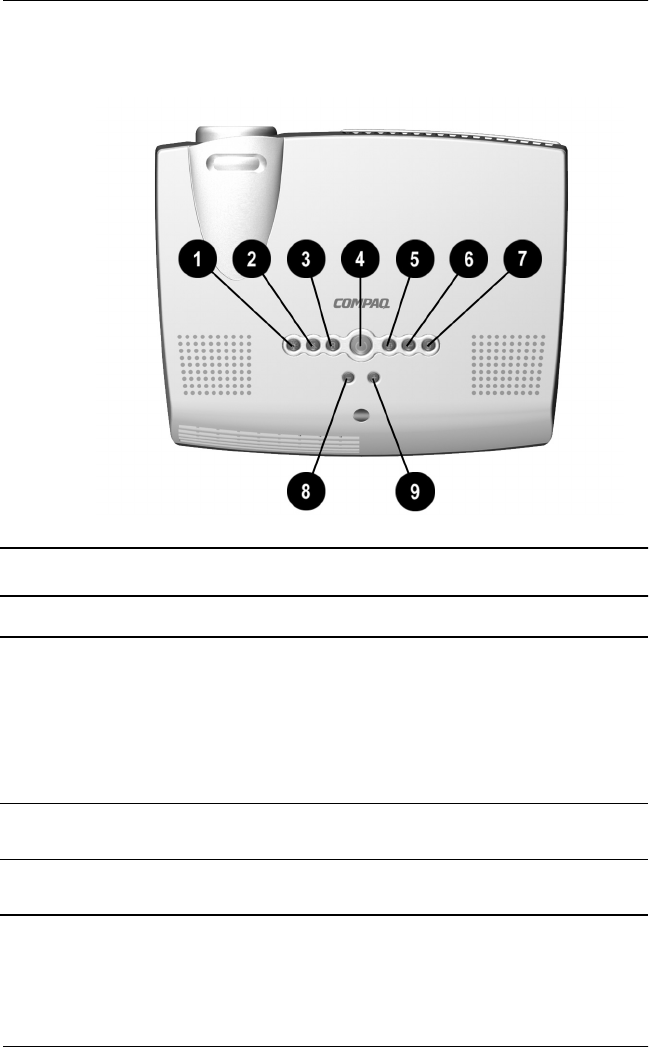
Getting Started
Compaq iPAQ Microportable Projector MP4800 User’s Guide 1–5
Identifying the Projector Buttons
Identifying the Projector Buttons
Symbol Control Function
1
Lamp Saver
button Turns the Lamp Saver feature on and
off. If the LED is not lit (default), lamp
saver is off. If the LED is green, lamp
saver is on. Turn lamp saver off for
maximum brightness. Turn lamp
saver on to extend lamp life at a
reduced brightness level.
2
Mute button Mutes or silences the speakers on
the projector.
3
Resync
button Automatically synchronizes the
projector to track the input source.
261794-001.bookPage5Tuesday,January22,20022:20PM


















