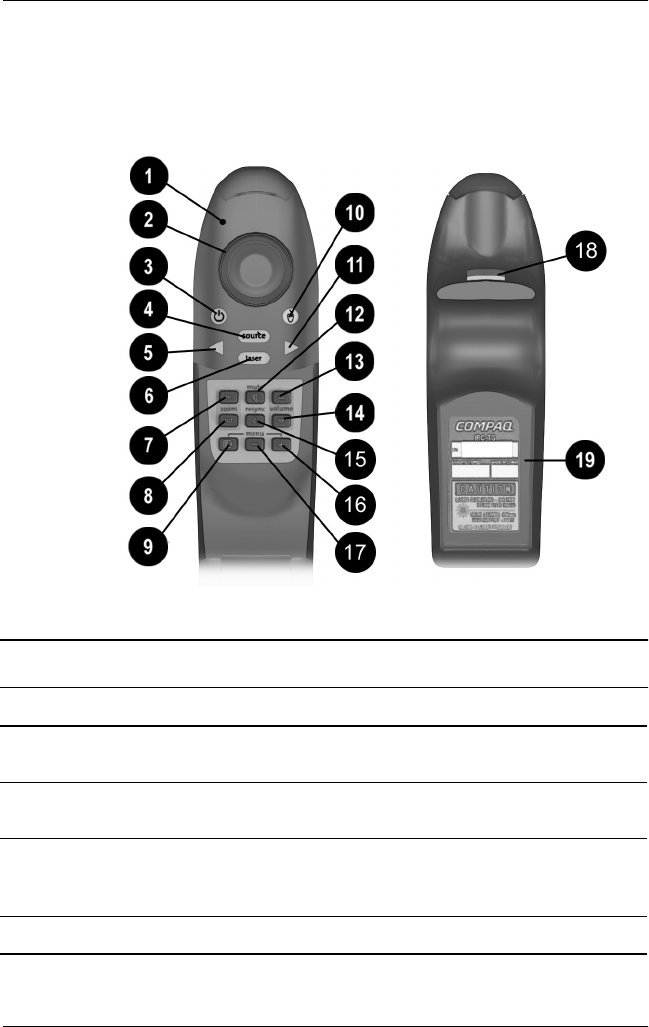
5–2 Compaq iPAQ Microportable Projector MP4800 User’s Guide
Using the Remote Control
Identifying the Remote Control
Components
Identifying the Remote Control Components
Item Component Function
1
LED Glows green when the remote control is
operating
2
Mouse Ball Controls the on-screen cursor and
alternate left-mouse functions
3
System on/
Standby
button
Turns the projector on and off OR
powers the projector into and out of
Standby mode
4
Source
button Selects the input source
261794-001.bookPage2Tuesday,January22,20022:20PM


















