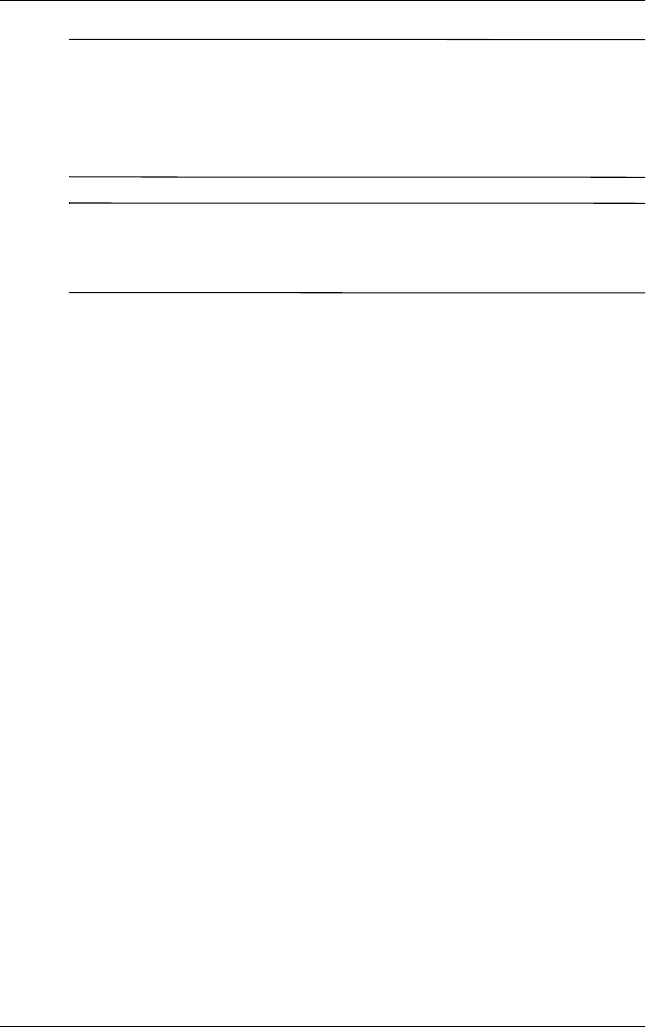
5–4 Compaq iPAQ Microportable Projector MP4800 User’s Guide
Using the Remote Control
✎
The Mouse ball, Page Up, Page Down, Right Mouse, and Left
Mouse functions of the remote control will not work unless a
desktop or notebook computer is connected to the projector with
the USB cable. These functions are not available when a Compaq
iPAQ Pocket PC is connected to the projector.
✎
Follow the instructions in the “Adjusting the On-Screen Display
Menu” section of Chapter 3 to make adjustments to the on-screen
display menu.
Remote Control Functions
The remote control performs the following functions:
■
Duplicates the functions of the projector buttons including
adjusting the on-screen buttons.
■
Controls the computer connected to the projector by
navigating through the computer directories and opening
and closing files.
The remote control will work up to 21.0 feet (6.4 meters) from
the projector when pointed at the sensor.
261794-001.bookPage4Tuesday,January22,20022:20PM


















