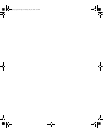Quick User’s Guide 2–1
2
Troubleshooting
Basic Troubleshooting
Overview
This chapter is intended for basic troubleshooting only. A
comprehensive Troubleshooting Guide is available on the Web at
http://www.compaq.com/support.
If you choose to use an operating system different than what was
shipped with your PC, refer to the following support Web site at
http://www.compaq.com/support for additional support that may be
available.
Helpful Hints
If you encounter some minor problem with your computer, monitor,
or software, refer to the following list of general suggestions before
taking further action:
■ Check that the computer and monitor are plugged into a working
electrical outlet.
■ Check to see that the computer is turned on and the green power
light is on.
■ Check to see that the monitor is turned on and the green monitor
light is on.
■ Turn up the brightness and contrast controls of the monitor if the
monitor is dim.
■ Press and hold any key. If the system beeps, then your keyboard is
operating correctly.
■ Check all cable connections for loose connections or incorrect
connections.
evo_d510_e-pc.book Page 1 Tuesday, July 23, 2002 5:10 PM