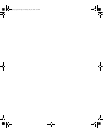Quick User’s Guide 2–3
Troubleshooting
The unit temperature was
exceeded. The fan may
be blocked.
1. Unit is in an exceedingly hot
environment. Let it cool down.
2. Ensure that computer air vents
are not blocked and internal fan
is running.
Contact Compaq authorized reseller
or service provider.
Power-On Self Test
(POST) displays an
error.
For more detailed help refer to the
troubleshooting information which is
available on the Compaq Web site
www.compaq.com/support (search
for Evo D510 e-pc).
You hear a buzzing
noise.
This is the pre-boot
diagnostics capability
feature. It detects
problems with your PC.
1. Count the number of beeps after
the buzzer.
2. Contact Customer Support.
Computer appears
locked up and will not
turn off when the power
button is pressed.
Software control of the
power switch is not
functional.
Press and hold the power button for
at least 5 seconds until the computer
turns off.
Computer date and
time display is
incorrect.
RTC (real-time clock)
battery may need to be
replaced. Battery life is
approximately 3–5 years.
First, reset the date and time under
Control Panel. If the problem persists,
replace the RTC battery. Refer to
Appendix A, “Replacing the Battery”
for instructions on installing a new
battery, or contact your Compaq
authorized dealer or reseller for RTC
battery replacement.
Computer powered off
automatically.
The unit temperature may
have been exceeded. The
fan may be blocked.
1. Unit is in an exceedingly hot
environment. Let it cool down.
2. Ensure that computer air vents
are not blocked and internal fan
is running.
Contact Compaq authorized reseller
or service provider.
Solving Minor Problems (Continued)
Problem Cause Solution
evo_d510_e-pc.book Page 3 Tuesday, July 23, 2002 5:10 PM