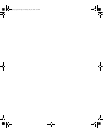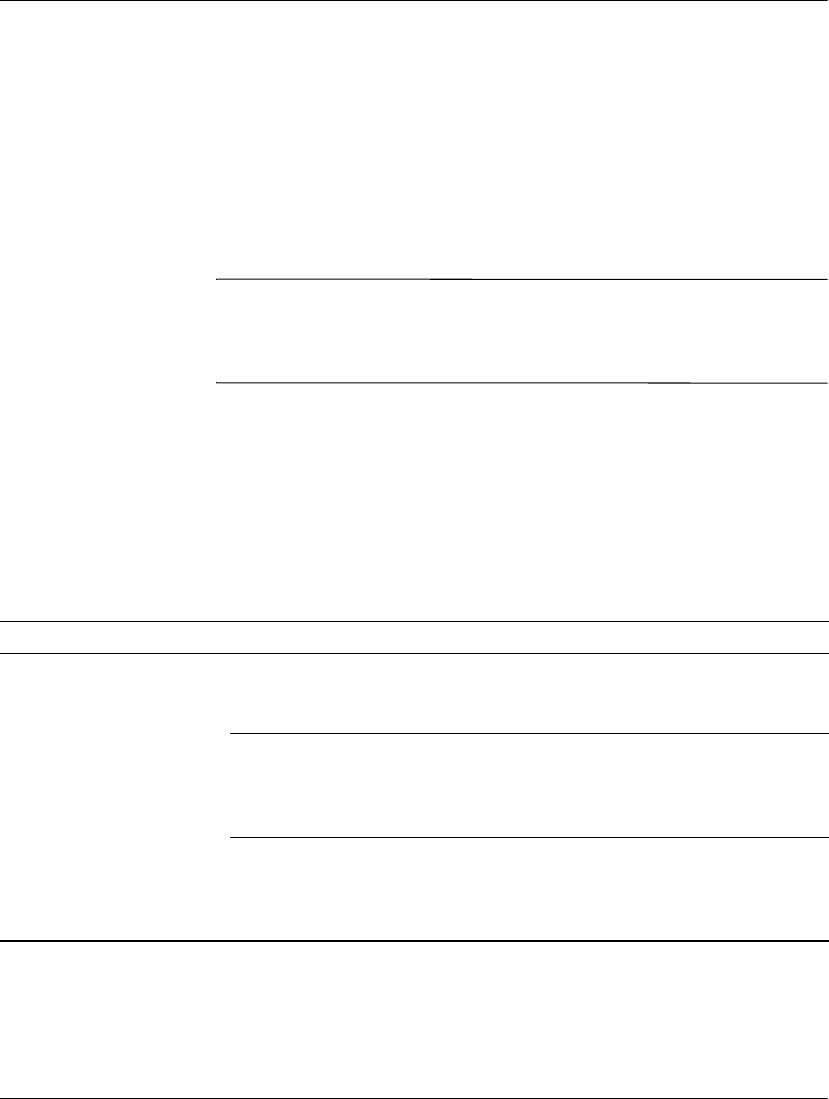
2–2 Quick User’s Guide
Troubleshooting
■ Reconfigure your computer after installing a non–plug and play
option. Refer to “Solving Hardware Installation Problems” on
page 2-7 for instructions.
■ Be sure that all the needed device drivers have been installed. For
example, if you have connected a printer, you need to install a
printer driver.
■ Take out all removable media from the removable media drives
when you turn on your system.
Ä
CAUTION: When the computer is plugged into an AC power source,
there is always power applied to the system board. You must disconnect
the power cord from the power source before opening the computer to
prevent system board or component damage.
Solving Minor Problems
You may be able to easily resolve the minor problems described in
this section. If a problem persists and you are unable to resolve it
yourself or if you feel uncomfortable about performing the operation,
contact your Compaq authorized dealer or reseller.
Solving Minor Problems
Problem Cause Solution
Computer will not
turn on.
Computer is not
connected to an external
power source.
Connect to an external power source.
Cables to the external
power source are
unplugged.
Ensure that cables connecting the
computer to the external power
source are plugged in properly and
the wall outlet is active.
Drive power, data, or
power supply cables may
not be properly
connected.
Reseat drive power, data, and power
supply cables.
evo_d510_e-pc.book Page 2 Tuesday, July 23, 2002 5:10 PM