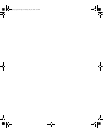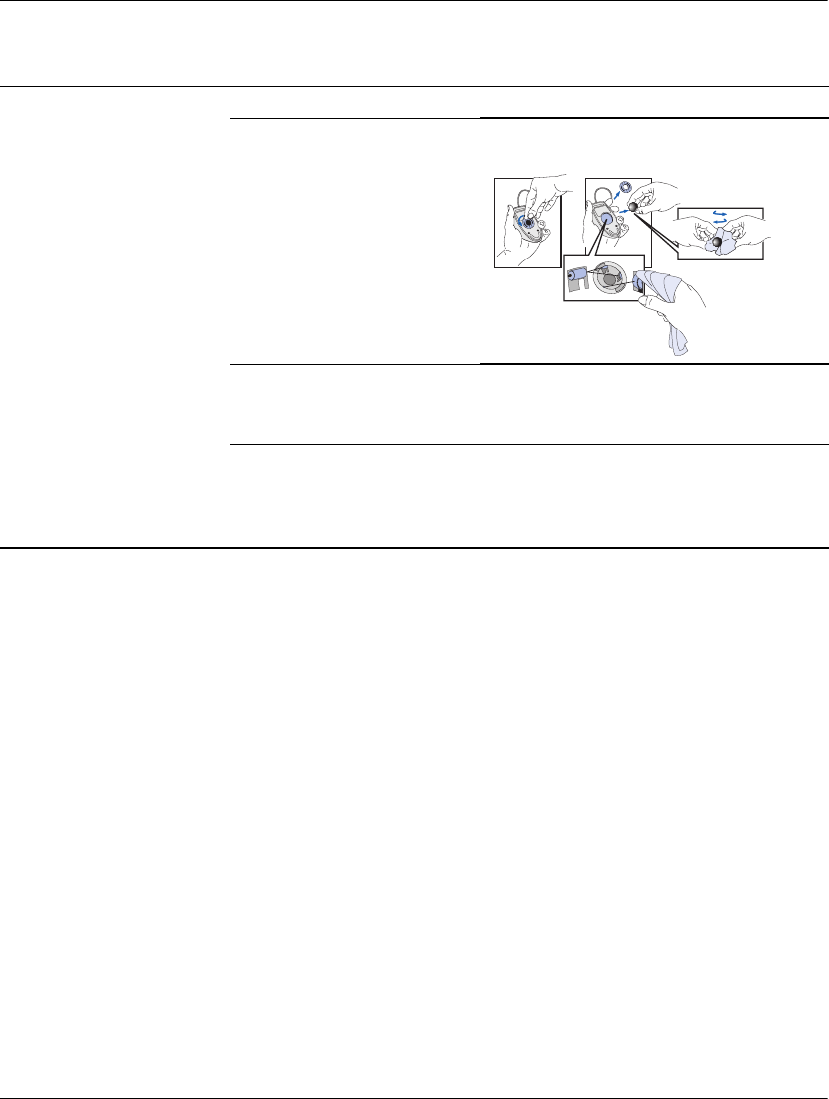
2–6 Quick User’s Guide
Troubleshooting
The mouse is dirty (does
not apply to optical
mouse).
Clean the mouse ball as shown
below.
The mouse itself is
defective.
Replace the mouse by a known
working unit or try the mouse with
another PC.
Your mouse uses
batteries, and the
batteries need to be
replaced.
Replace the batteries.
Solving Minor Problems (Continued)
Problem Cause Solution
evo_d510_e-pc.book Page 6 Tuesday, July 23, 2002 5:10 PM