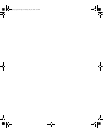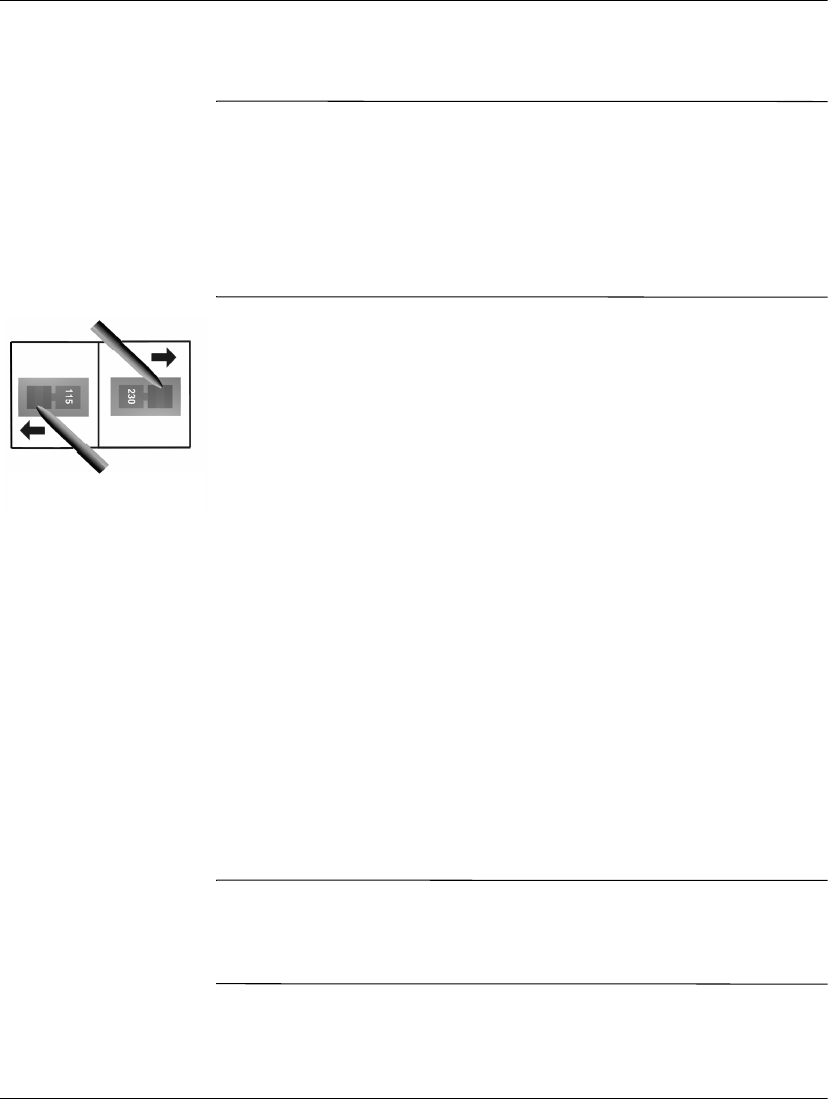
Quick User’s Guide 1–3
Quick Setup
Connecting the Power Cords
Å
WARNING: To reduce the risk of electric shock or damage to the equipment:
■ Do not disable the power cord grounding plug. The grounding plug is
an important safety feature.
■ Plug the power cord into a grounded (earthed) electrical outlet that is
easily accessible at all times.
■ Disconnect power from the personal computer by unplugging the
power cord from either the electrical outlet or the personal computer.
1. Remove the warning label covering the PC’s power connector,
and ensure that the voltage setting is correct for your country.
(Refer to Appendix C, in section “Power Cord Set
Requirements.” The voltage is set during manufacture and should
already be correct.)
2. Connect the power cords to the rear of the monitor and the
computer. (The connectors are shaped to go in one way only).
3. Connect the monitor’s power cord and the computer’s power cord
to a grounded outlet.
Using Your PC
Starting Your PC for the First Time
Turn on the monitor, then press the power button (located on the front
panel) to turn on the PC. The first time you turn on the personal
computer, the operating system is installed automatically. This
process takes about 5 to 10 minutes, depending on which operating
system is being installed. Carefully read and follow the instructions
that appear on the screen to complete the installation. If required, the
product ID number is printed on a label affixed to the PC.
Ä
CAUTION: Once the automatic installation has begun, DO NOT TURN
OFF THE COMPUTER UNTIL THE PROCESS IS COMPLETE. Turning off the
personal computer during the installation process might damage the
software that runs the personal computer.
When the Welcome to Windows screen is displayed, the Windows
installation process is complete.
Voltage Selection
Switch
evo_d510_e-pc.book Page 3 Tuesday, July 23, 2002 5:10 PM