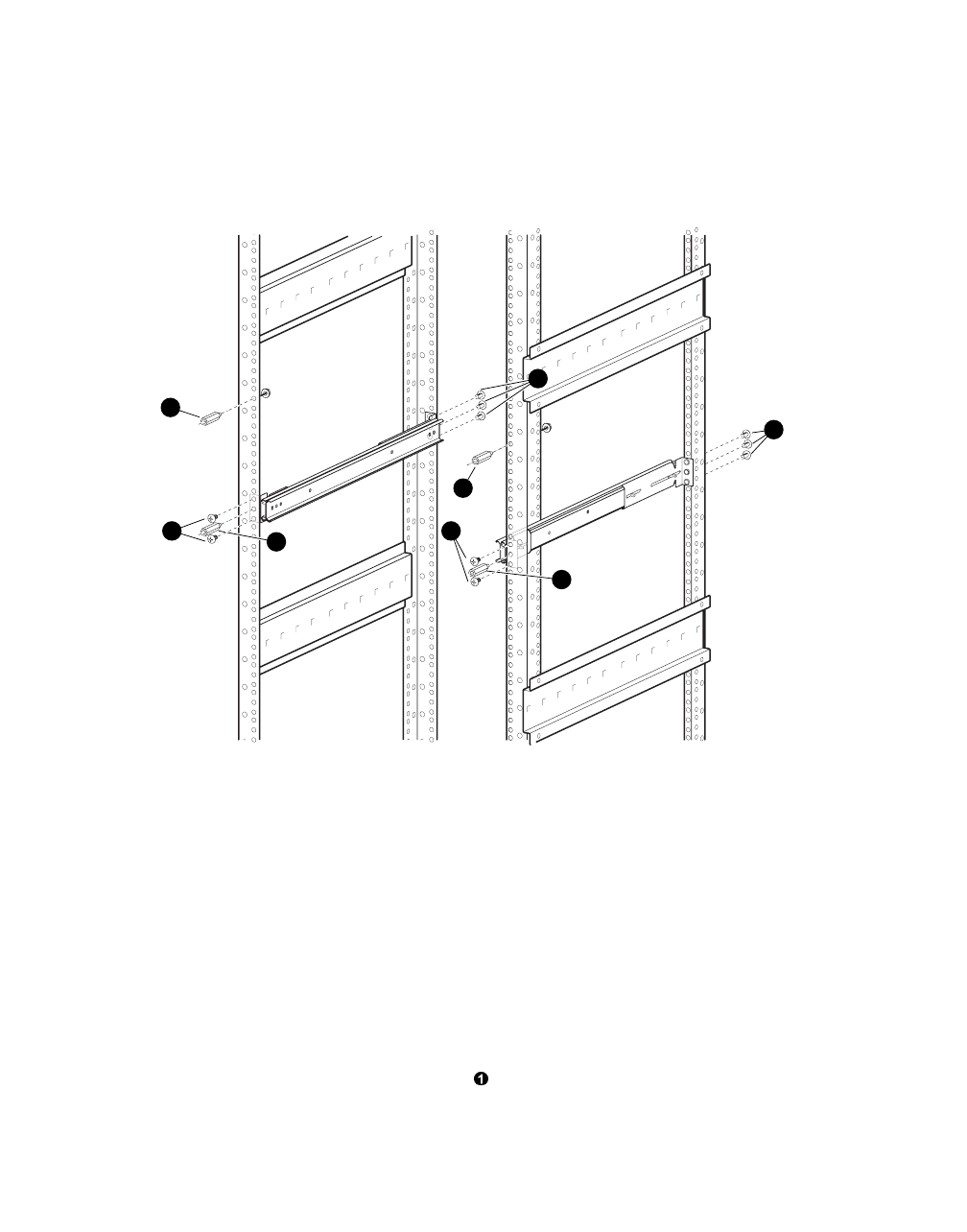
Installation
DIGITAL 2T-CCMHA-CB Central Office Memory Channel Hub Installation/Service Guide
2–7
Figure 2-2 Attaching the Slide Assemblies to the Cabinet Rails
3
4
2
4
2
11
3
LJ-06501.AI7
2.4.2.2 Attaching the Left Slide Assembly to the Cabinet Rails
To attach the left slide assembly to the cabinet rails, refer to Figure 2-2 and proceed as
follows:
1. Determine the proper mounting holes for the left slide brackets. The proper mounting
holes are the 1st, 2nd, and 3rd holes of the installation area (see Figure 2-1).
2. Locate the left slide assembly.
3. Place the left front slide bracket on the inside of the left front rail and align the three
slide bracket holes and with the 1st, 2nd, and 3rd holes of the installation area on the
left front rail.
4. Install two 10-32 truss-head screws in the 1st and 3rd holes of the installation area
to secure the left front slide bracket to the left front rail, but do not tighten.


















