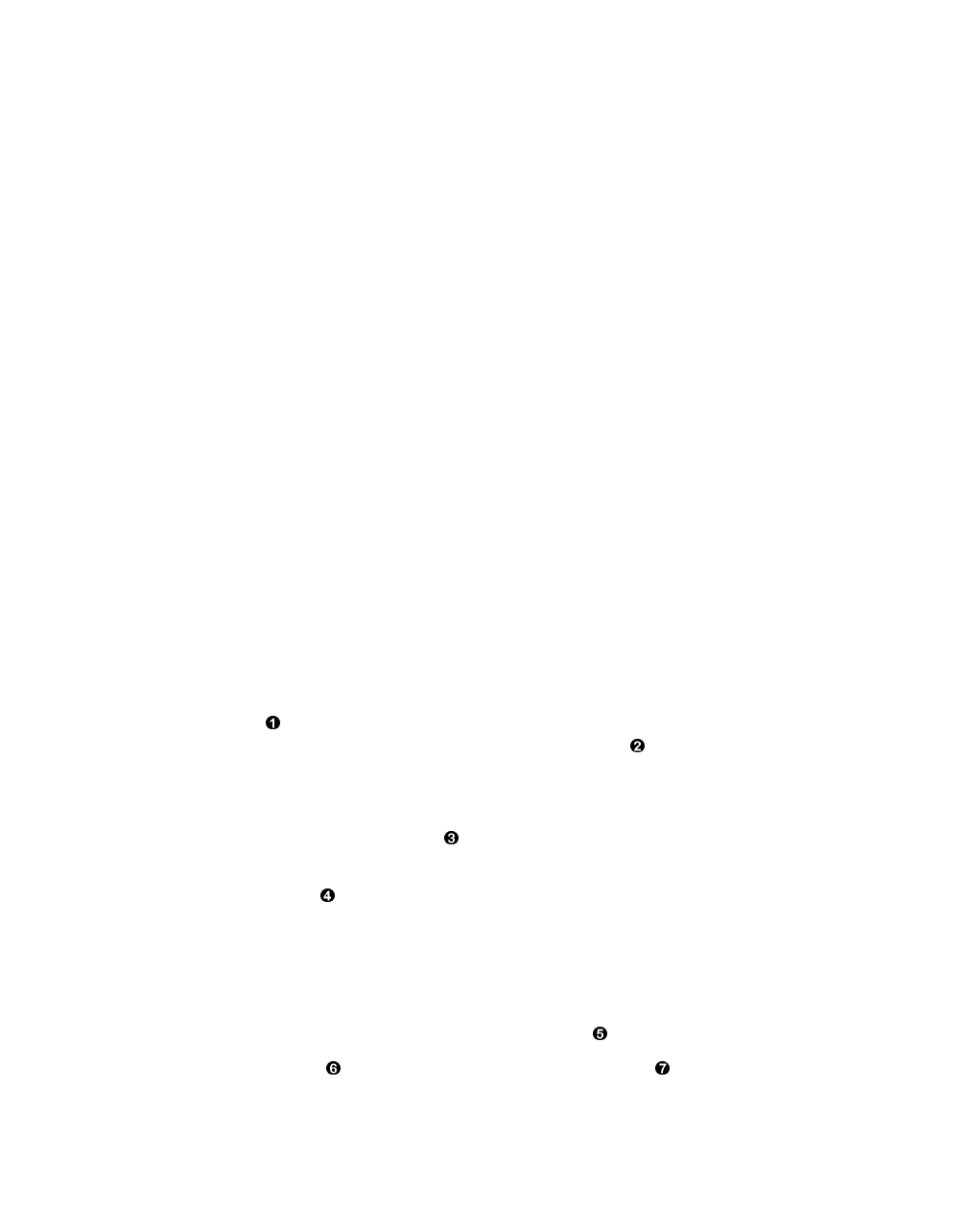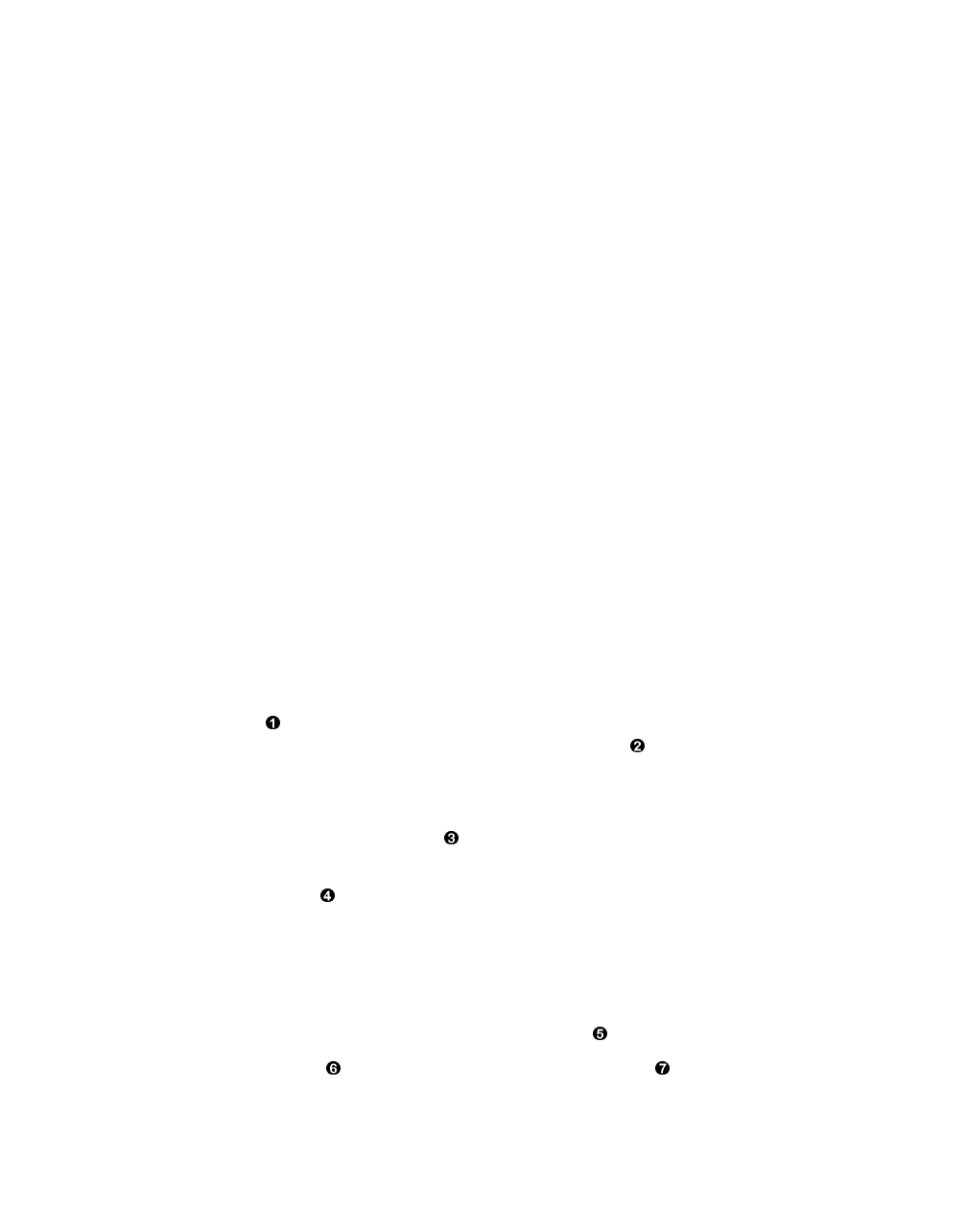
Installation
2–10
DIGITAL 2T-CCMHA-CB Central Office Memory Channel Hub Installation/Service Guide
2.4.4 Mounting the Memory Channel Hub, Front Bezel, and Interlock
Actuator Bracket on the Tray
To mount the 2T-CCMHA-CB central office Memory Channel hub, front bezel, and
interlock actuator bracket on the tray, refer to Figure 2-4 and proceed as follows:
_______________________ WARNING__________________________
The 2T-CCMHA-CB central office Memory Channel hub can weigh up to
13.6 kg (30 lb.). Use sufficient personnel or the proper lifting equipment
when lifting or moving the system.
___________________________________________________________
_______________________ ACHTUNG__________________________
Der 2T-CCMHA-CB Central Office Memory Channel Hub kann bis zu 13,6
kg (30 lb) wiegen. Beim Hochheben oder Transport des Systems sollten
deshalb genügend Hilfskräfte vorhanden sein oder die richtigen
Hebewerkzeuge benutzt werden.
___________________________________________________________
1. Turn the 2T-CCMHA-CB central office Memory Channel hub upside down on a
proper work surface.
2. Turn the tray (with inner races attached) upside down and place it on bottom cover
of the 2T-CCMHA-CB central office Memory Channel hub .
3. Align the nine holes in the bottom cover of the 2T-CCMHA-CB central office
Memory Channel hub with the nine holes in the tray.
4. Install nine 10-32 truss-head screws through the bottom of the tray into the hub
chassis to secure the 2T-CCMHA-CB central office Memory Channel hub to the tray.
5. Turn the front bezel upside down and place flat washers on the five left most studs
on the inside of the bezel. A flat washer is not required on the stud behind the
indented label area.
6. Align the six studs on the inside of the bezel with the six holes in the front of the tray
and push the bezel onto the tray.
7. Secure the front bezel to the tray with six 8-32 kepnuts .
8. Use two 8-32 screws to secure the interlock actuator bracket to the rear of the
tray.