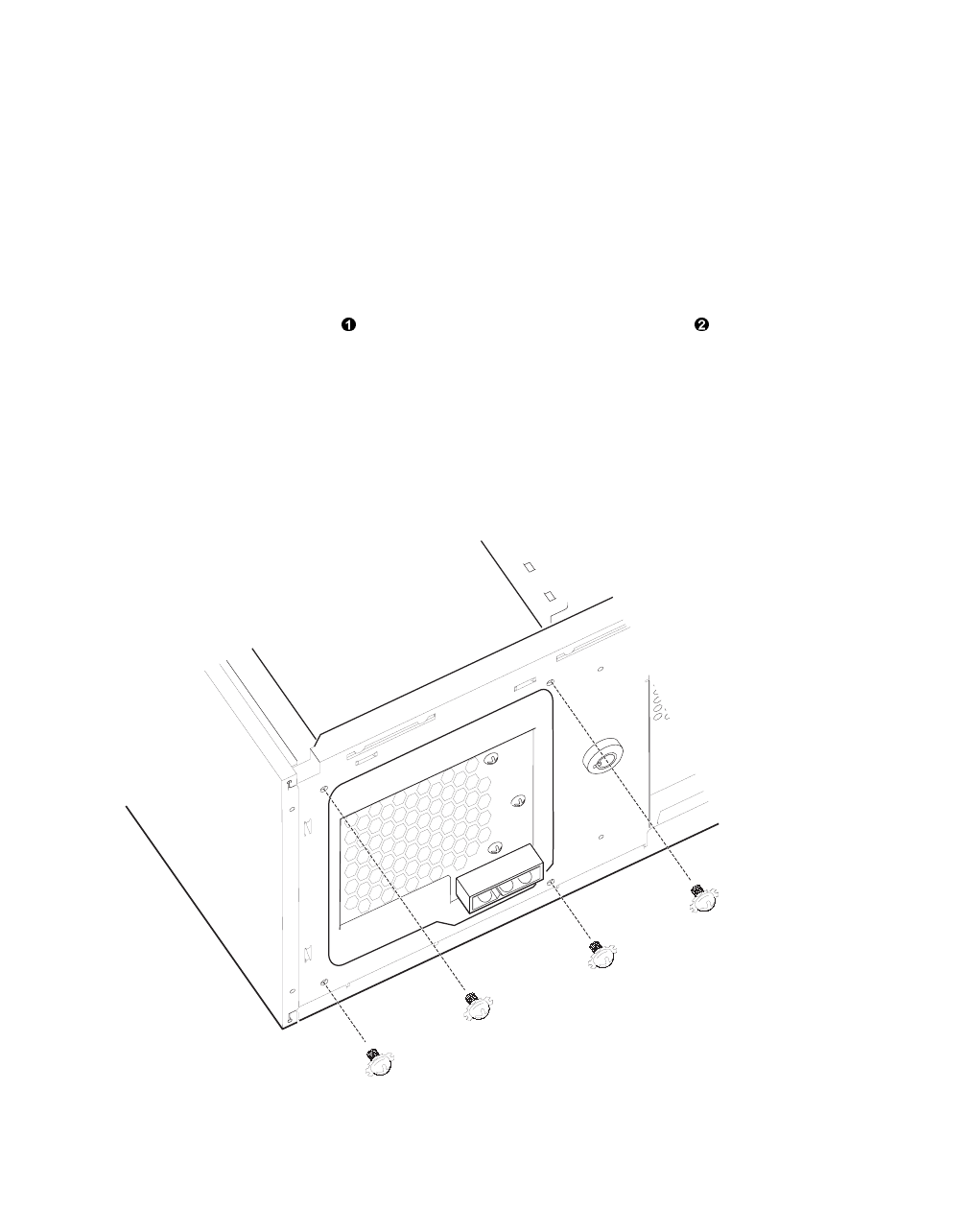
Removal and Replacement
3–4
DIGITAL 2T-CCMHA-CB Central Office Memory Channel Hub Installation/Service Guide
3.3 Power Supply
Perform the following procedure to remove the power supply:
1. Remove the top cover (see Section 3.2).
2. Remove the four screws on the rear of the chassis that secure the power supply (see
Figure 3-2).
3. Loosen the two screws and disconnect the power cable connector from the power
supply (see Figure 3-3).
4. Slide the power supply toward the front of the chassis until it is free and then lift the
power supply out of the chassis.
To replace the power supply, refer to Figure 3-2 and Figure 3-3 and reverse steps 1
through 4 of the removal procedure.
Figure 3-2 Removing the Power Supply
LJ-06509.AI7


















