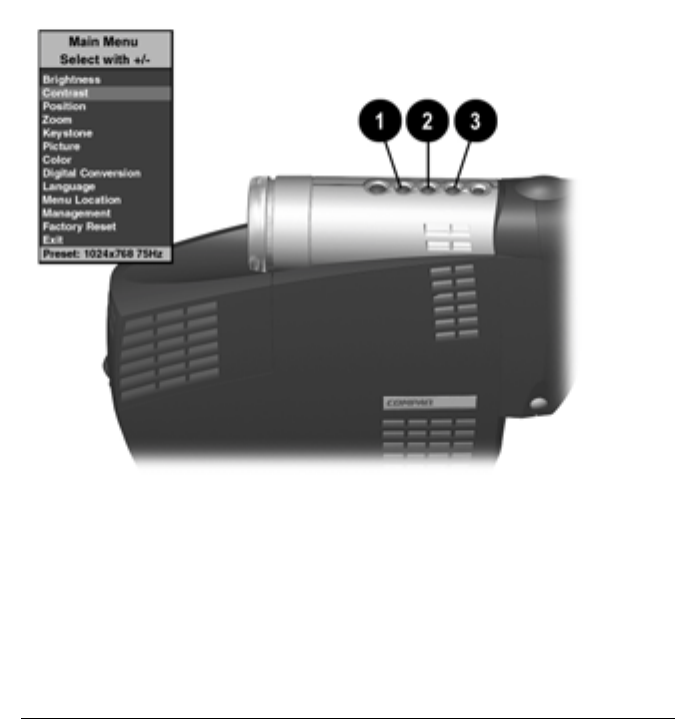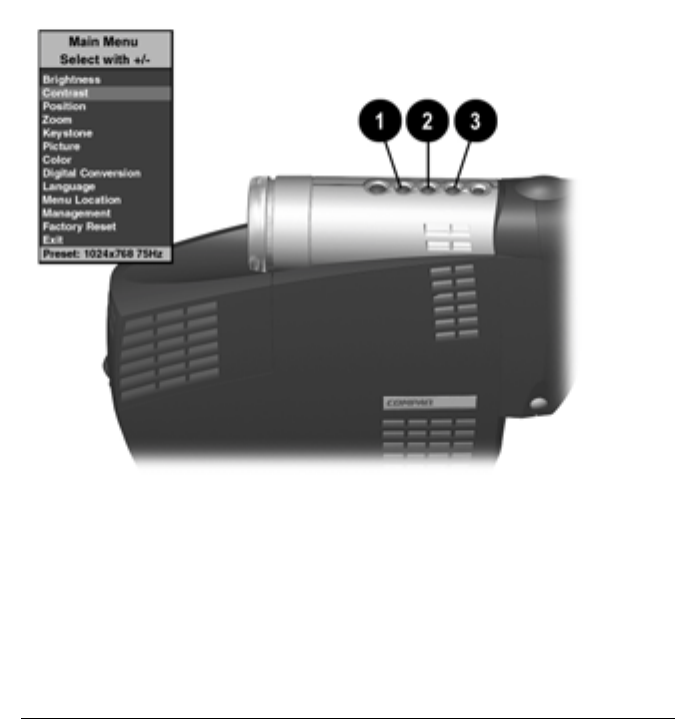
Using the Projector 26
Part Number: 216023-001 - Writer: Carey Gregg - Saved by: The Integrity Group
Pages: 10 Words: 1921 Saved date: 09/22/0010:22 AM File Name: Ch02.doc
Adjusting the On-Screen Menus
To launch and make adjustments to the Main and Video on-screen
menus:
1. Press the
Select button ➊ on the projector panel or the remote
control. The Main menu will display on the projection screen.
2. To select a function, press the
Minus (-) button ➋ to scroll
down the Display menu. To reverse the scroll direction, press
the
Plus (+) button ➌.
3. Highlight the function to be adjusted and press the
Select
button ➊ again.
✎
The bar on the bottom of the on-screen menu shows the
current operating resolution.
For example, to select the
Position function, press the Minus button
➋ until
Position is highlighted, then press the Select button ➊ to
display the level 2 menu for
Position. The level 2 menu displays
expanded menu items.