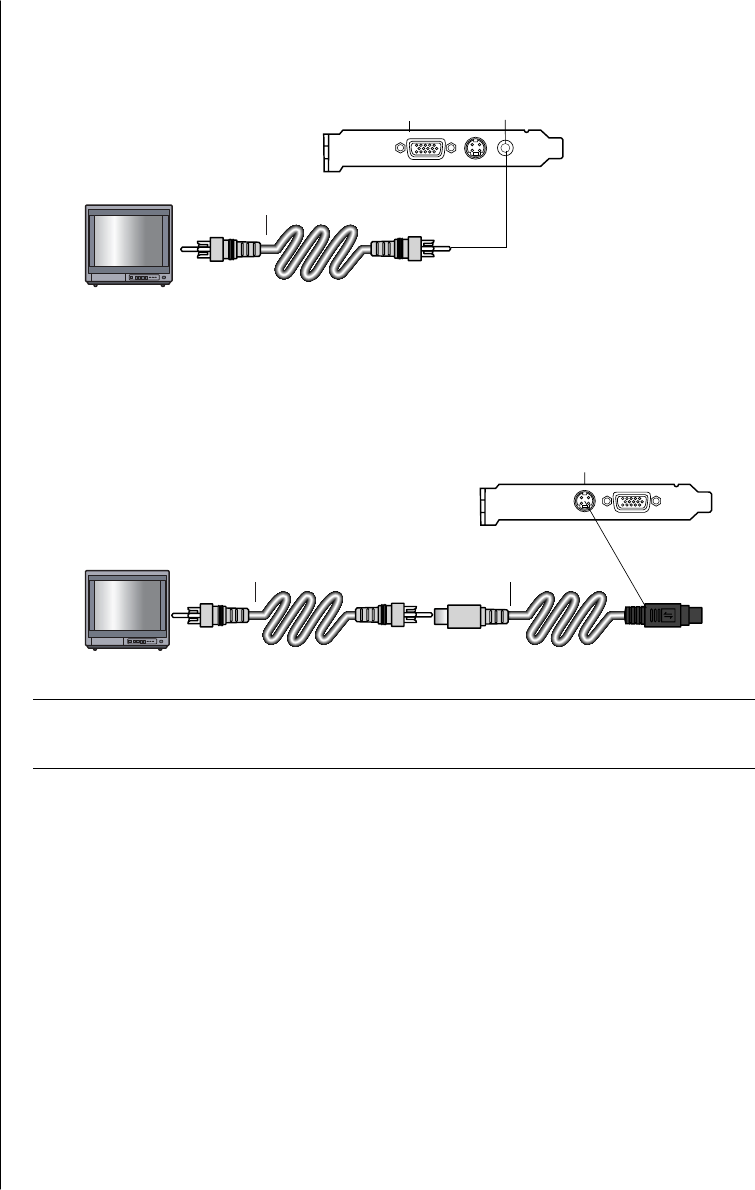
64 user’s guide
• If your TV has a composite video jack and your PC has a composite video
jack, connect a composite video cable to the Video In jack on the TV to the
composite video jack on the back of the PC.
A
B
C
• If your TV has a composite video jack and your PC has only an S-video
jack, connect a composite video cable to the Video In jack on the TV and to
an S-video adapter cable. Connect the S-video adapter cable to the S-video
jack on the back of the PC.
A
B
C
D
NOTE: The S-video adapter cable is only needed if there is no composite video
jack on the back of the PC.
3 To have sound come from your TV instead of from your PC, plug an audio
cable into the Audio input jack (Line In) on the TV and plug the other end
of the audio cable into the Audio Out jack (green connector) on the back of
the PC.
A Composite video
cable
B Back of PC
C Composite video jack
A Composite video
cable
B S-video adapter cable
C Back of PC
D S-video jack


















