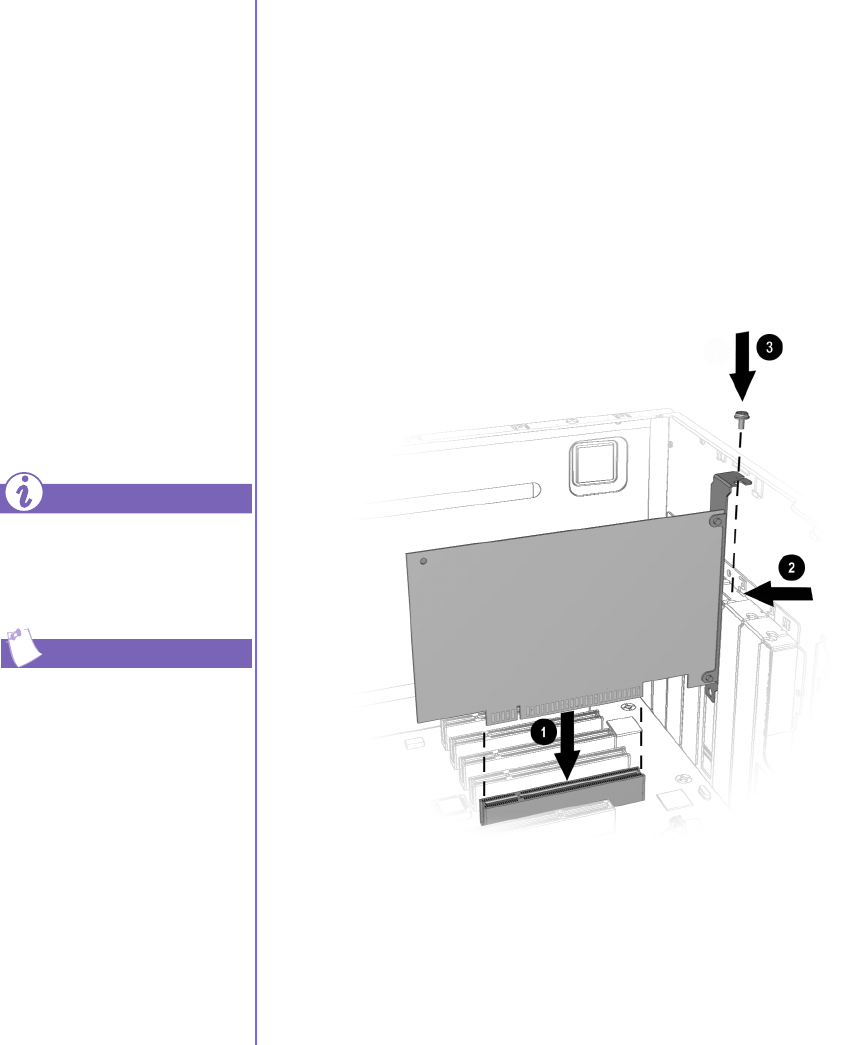
5-4 C
OMPUTER
U
PGRADES
M
Y
P
RESARIO
—G
ETTING
S
TARTED
Adding Components
Adding an Expansion or Option Card
Note: Some Presarios come with AGP slots for graphics card options only.
1. Complete the “Accessing Internal Computer Components”
procedure.
2. Align the card
1
with the connector on the system board and
with the rear connector slots
2
on the chassis.
3. Insert the card carefully and firmly into the connector on the
system board.
4. Place the slot screw
3
into the chassis slot and secure the
expansion card to the chassis.
Adding
Components
An expansion card is a
circuit board that fits into a
computer expansion slot to
add a certain function such
as a modem, sound or audio
card, Network Interface
Card (NIC), or Small
Computer System Interface
(SCSI) adapter.
This topic shows you how
to add or replace expansion
and option cards in your
computer.
The type and number of
expansion slots may vary by
model
.
Be sure the expansion card is
properly positioned in the rear
connector slot on the chassis.
Did you know ...
Tip


















