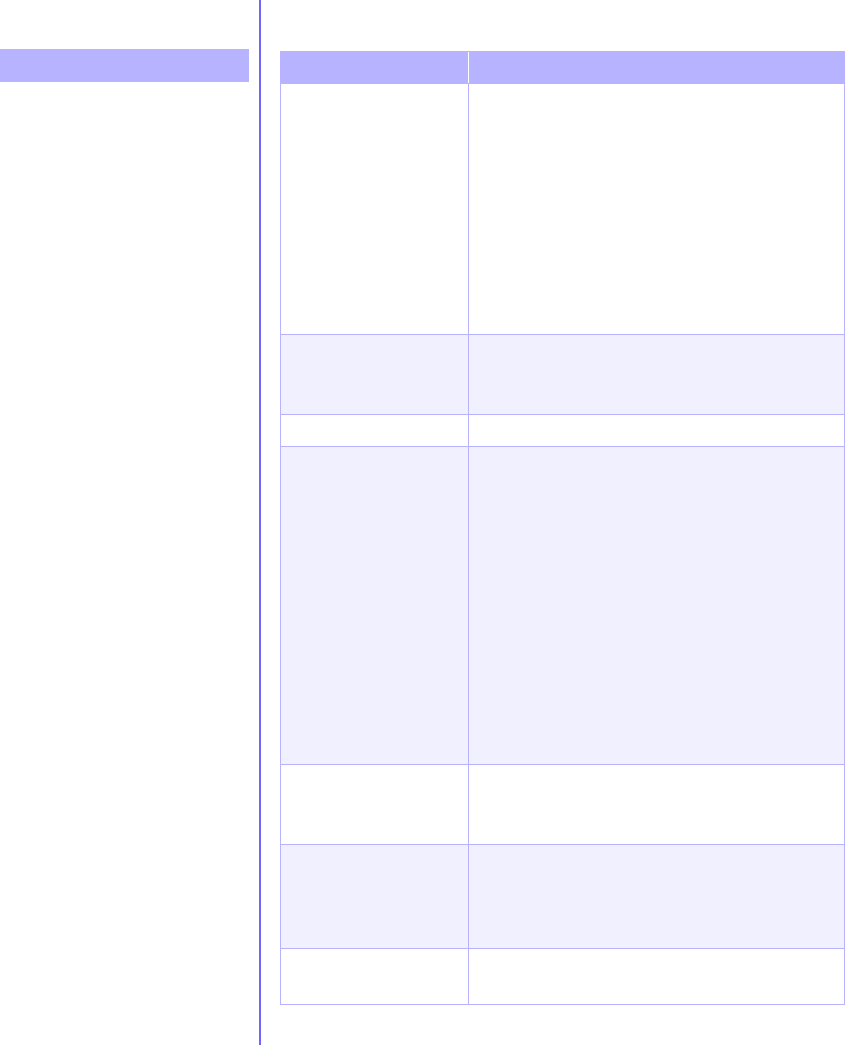
M
Y
P
RESARIO
—G
ETTING
S
TARTED
N
EED
S
OME
H
ELP
? 6-11
Symptom
Keyboard commands and
typing are not recognised by
computer.
Mouse does not respond to
movement or is too slow.
Mouse will only move vertically
or horizontally.
Keyboard and Scroll Mouse
Problem Solution
Keyboard connector is
not properly
connected.
1. On the Windows taskbar, click the Start
button.
2. On the Start menu, click Turn Off Computer
The Turn Off Computer dialog box is
displayed.
3. Select the Turn Off option.
4. Click OK.
5. After the shutdown is complete, reconnect
the keyboard to the back of your computer
and restart your computer.
Programme in use has
stopped responding to
commands.
Shut down your computer using the mouse.
Refer to the problem below, “Mouse connector is
not properly connected.”
Keyboard needs repair. Refer to your Certificate of Warranty for details.
Mouse connector is
not properly
connected.
Shut down your computer using the keyboard:
1. Press the Ctrl and Esc keys at the same time
to display the Start menu.
2. Use the up or down arrow key to select Turn
Off Computer, and then press the Enter key.
3. Select the Turn Off option. You may need to
use the up or down arrow key.
4. Press the Enter key to select OK.
5. After the shutdown is complete, reconnect
the mouse connector on the back of your
computer (or the keyboard) and restart your
computer.
Mouse roller ball is
dirty.
Remove roller ball cover from bottom of mouse
and clean with mouse cleaning kit available in
most computer stores.
Programme in use has
stopped responding to
commands.
Shut down your computer using the keyboard.
Refer to the preceding problem “Mouse
connector is not properly connected” for details
on how to shut down using the keyboard.
Mouse needs repair. Call Compaq Technical Support. See your
Certificate of Warranty for details.


















