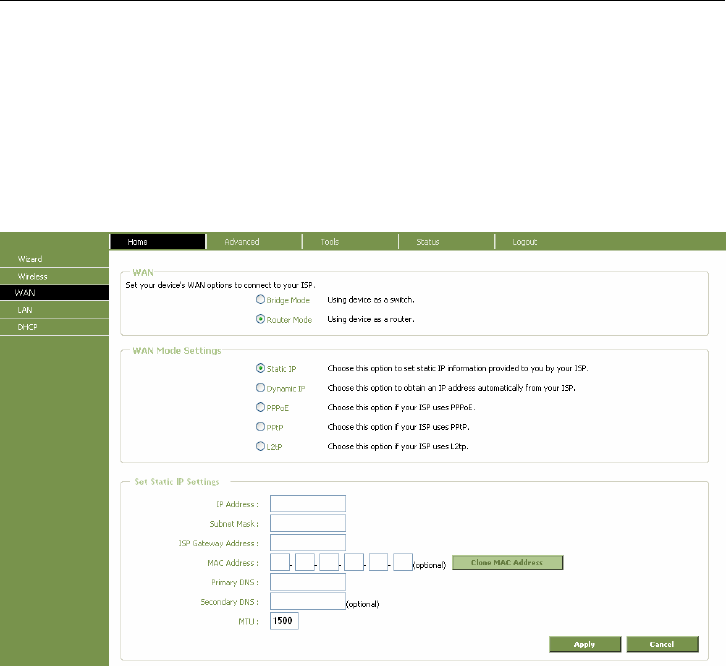
Conceptronic C300BRS4 User Manual
33
Static IP Address
When the Router is configured to use Static IP Address assignment for the WAN connection, you
must manually assign a global IP Address, Subnet Mask and Gateway IP Address used for the WAN
connection. Follow the instruction below to configure the Router to use Static IP Address assignment
for the WAN connection.
To configure a Static IP Address connection, perform the steps listed below. Some of the settings do
not need to be changed the first time the device is set up, but can be changed later if you choose.
See the table below for a description of all the settings available in this window.
WAN Settings window for Static IP Address
To configure a Static IP type connection for the WAN, follow these steps:
1. Click the Static IP radio button at the top of the window.
2. Enter an IP Address, Subnet Mask, ISP Gateway Address, Primary DNS Address, and (if
available) Secondary DNS Address as instructed by your ISP. These are the global IP settings
for the WAN interface. This is the “visible” IP address of your account. Your ISP should have
provided these IP settings to you.
3. Some ISPs record the unique MAC address of your computer’s Ethernet adapter when you first
access their network. This can prevent the Router (which has a different MAC address) from
being allowed access to the ISPs network (and the Internet). To clone the MAC address of your
computer’s Ethernet adapter, press the “Clone MAC Address” button or enter the MAC
Address manually.


















