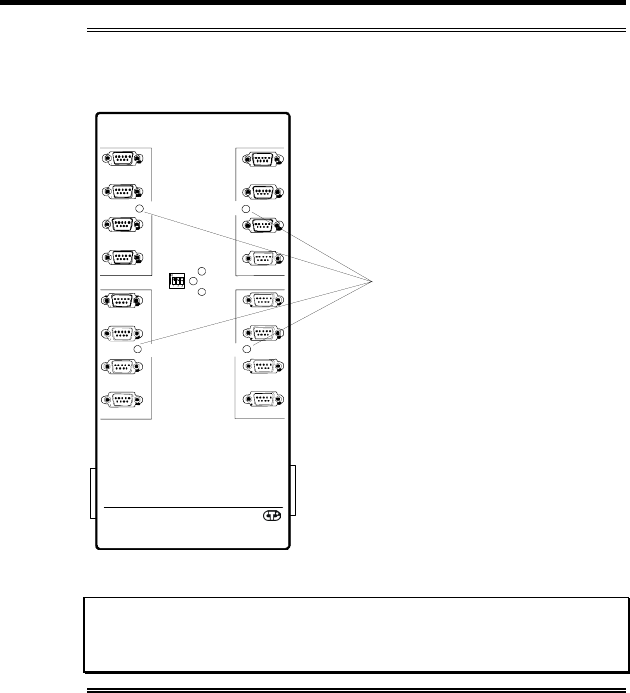
Chapter 2: Hardware Installation 2-9
Intellicon-NT960/PCI User's Manual, ver. 0.02
Figure 10: LED interface indicators (ACM/Flex16)
LEDs to indicate the electrical interface
in use for specific groups of four ports.
red = RS-485
green = RS-232
where:
amber = 20mA Current Loop
2
4
5
6
7
8 9
10
11
12
13
14
15
16
Address
Power
Traffic
Activity
Connect Tech Inc.
Intellicon NT960 ACM/Flex16
1
3
SLIM
Type
ACM/Flex16
SLIM
Type
SLIM
Type
SLIM
Type
Note: The Serial Line Interface Modules control four ports, and
therefore the LED indicators show the electrical interface in use
for four ports.
ACM/16/16RJ/Flex16 to NT960/PCI Host Adapter
The NT960/PCI was designed to be compatible with existing
ACM setups, as well as to improve the performance of these and
other new installations. You can achieve this performance
improvement by setting switch 6 on DIP switch block SW1 on the
NT960/PCI Host Adapter and by using a new bus cable assembly.
Please refer to Figure 1 for the location of DIP switch block
SW1.


















