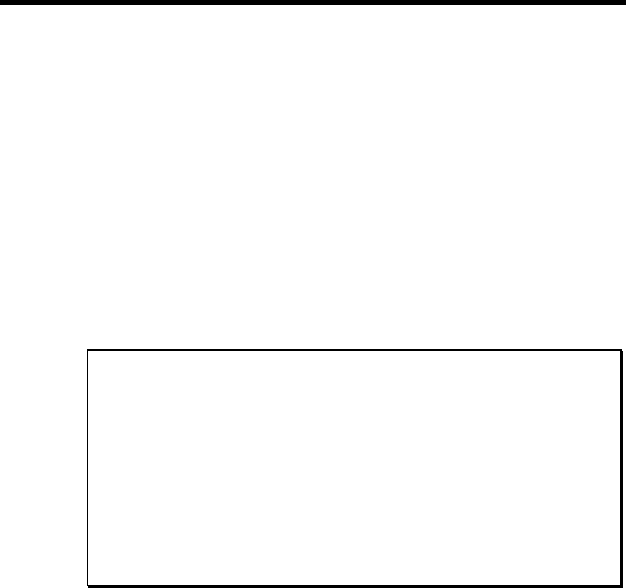
Chapter 3: Software Installation 3-1
Intellicon-NT960/PCI User's Manual, ver. 0.02
Introduction
Your Intellicon-NT960/PCI subsystem boards may ship with
diskettes that include README files. Please examine these files
for technical tips or release notes concerning installation and
configuration of various device drivers and software utilities. If
you require further information please contact Connect Tech
Customer Support.
Before installing the Intellicon-NT960/PCI software device
driver, verify and note your switch and jumper settings for:
The ACM/16, ACM/16RJ and ACM/Flex16 module(s)
address switch settings.
Technical Tips:
1. Your NT960/PCI subsystem may ship with diskettes that
include README files. Please examine these files for
technical tips or release notes concerning installation and
configuration of various device drivers and software utilities.
2. If you did not receive a driver diskette for your operating
system or you require additional information, please go to
the Download Zone of the Support Center on the Connect Tech
website for product manuals, installation guides and device
driver software.


















