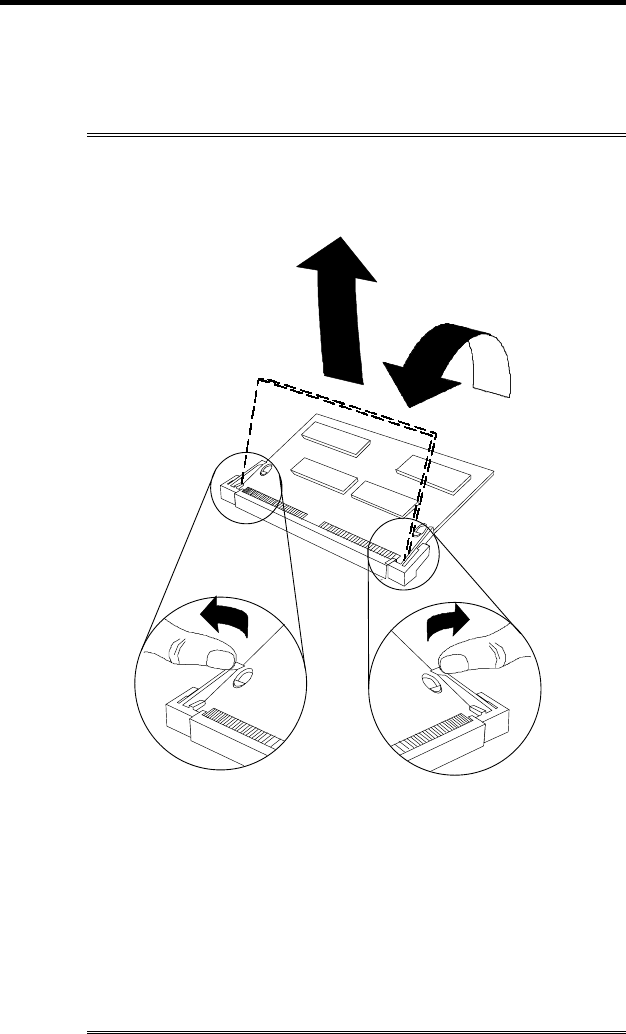
Chapter 4: Appendix F - SLIM Insertion/Removal 4-29
Intellicon-NT960/PCI User's Manual, ver. 0.02
SLIM removal
Figure 25 outlines the correct procedure for removing an RS-232,
RS-485/422 and 20mA Current Loop Serial Line Interface
Module (SLIM).
Figure 25: SLIM removal(ACM/Flex16)
2
3
1
1. Using both hands, place your thumbs on the clips that hold
the SLIM into the socket, and place your index fingers on the
edge of the SLIM.
2. Push outwards (with your thumbs) on the clips until the
SLIM is released from the clips. Your index fingers can then
raise the SLIM past the clips. The SLIM is then free to be
removed from the ACM/Flex16 board. The force required to
open the clips is small and the SLIM naturally springs
upwards as soon as the clips are open wide enough. If
removal is difficult, then you are probably trying to raise the
SLIM before the clips are open.


















