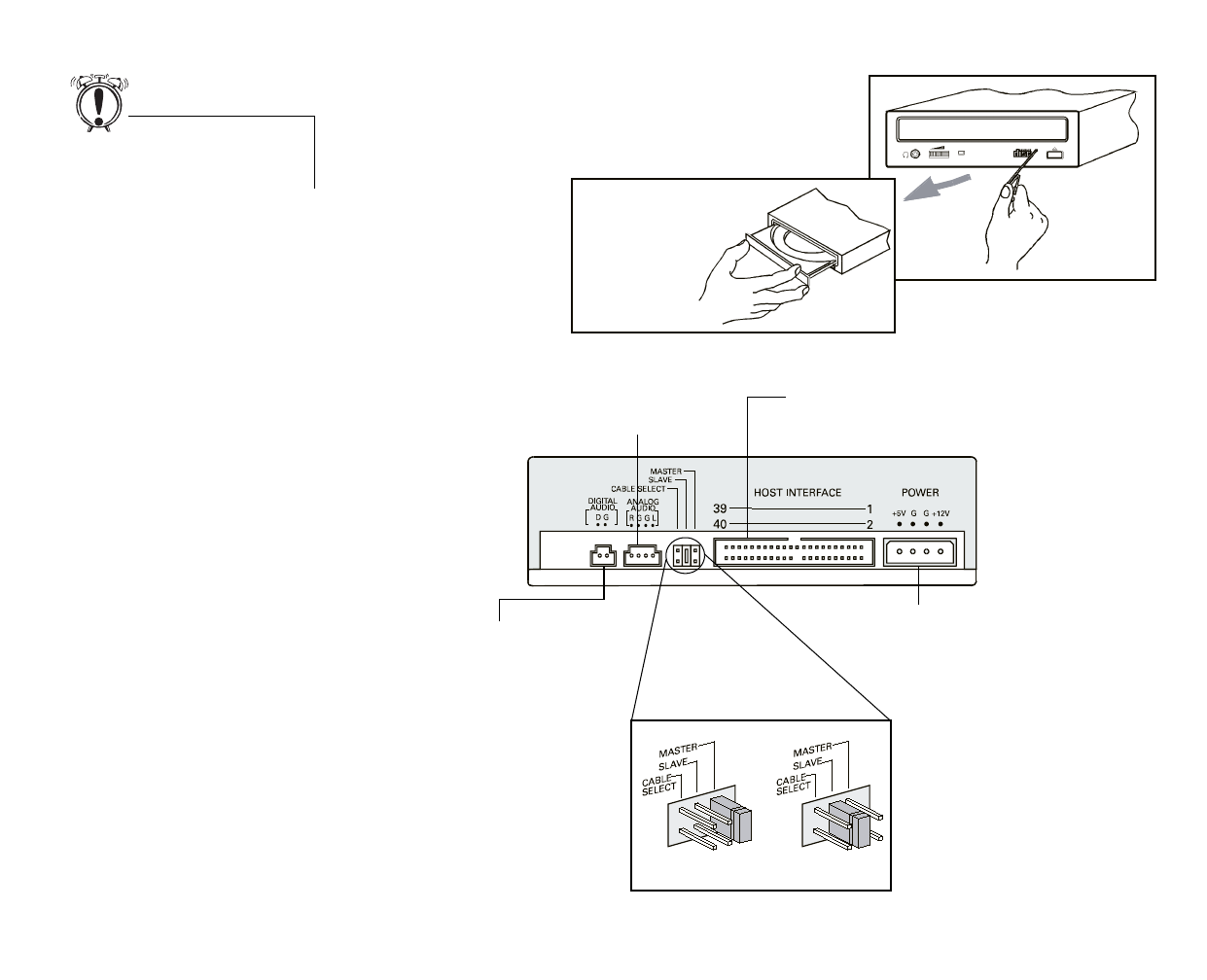
Getting Acquainted with PC-DVD Encore 2
Rear Panel
Pull the ejected
tray out gently.
Avoid using
excessive force to
pull out the tray as
this may damage
your drive
Master Slave
(default)
Master/Slave jumper
sets the PC-DVD drive as
master
or
slave
when you connect it to another
PC-DVD or CD-ROM drive.
Note:
Cable Select is reserved and
must not be used.
Power In connector
connects an electrical power cable
from your PC power supply to the
drive.
E
n
h
ance
d
IDE
D
a
t
a connec
t
or
transfers data between the PC-DVD drive and
devices, such as your computer’s hard disk and
motherboard, when connected by an IDE data cable.
CD
A
u
di
o connec
t
or
sends audio from the PC-DVD drive through
the Dxr2 card to the audio card when
connected by a CD audio cable.
Digital Audio connector
connects to a digital audio tape (DAT) or
professional audio system for digital
recording.
Note:
This connector follows the EBU-
IEC958 standard set by the European
Broadcast Union (EBU).
To open the disc tray manually:
Turn off the power to your
computer before inserting the
paper clip into the Eject hole.
Dvd-fm.book Page 2 Thursday, December 17, 1998 9:44 AM


















