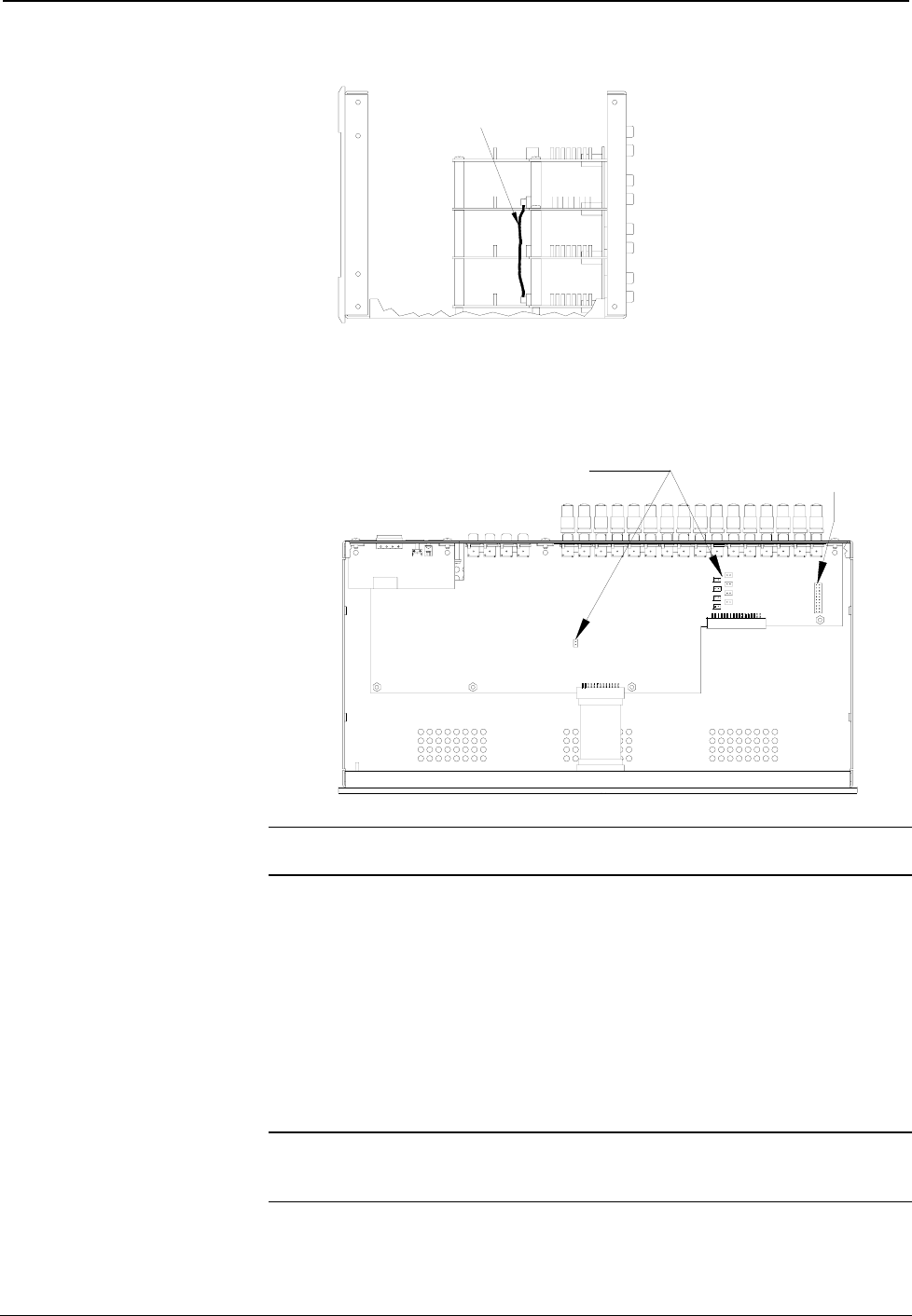
Crestron CNX-PVID8x4 Professional Video Distribution Switch
Operations Guide - DOC. 8166A Professional Video Distribution Switch: CNX-PVID8x4 • 11
Location of Cable Connection (Side View of Unit)
USE CABLE FOR CONNECTION
OF LEVEL 1 TO LEVEL 3 ONLY
5. If the desired application requires removal of the jumpers, remove the
nine jumpers from level 3 (top board) only, as shown in the diagram
after this step. Otherwise, skip this step and step 6.
Location of Jumpers (Top View with Cover Removed)
TO SPLIT LEVEL 3,
REMOVE NINE JUMPERS
(FROM LEVEL 3 ONLY)
JUMPER HOLDER
STORES REMOVED
JUMPERS
NOTE: Eight of the nine jumpers are grouped together. Do not forget to remove the
ninth jumper that is located separately from the other eight.
6. Store jumpers removed in step 5 on the jumper holder, as shown in the
diagram that precedes this step.
7. Place the cover over the unit (observe proper orientation with respect to
front and back panels) and secure with 16 cover screws.
8. Tighten screws to finger-tight then, using a #2 Phillips screwdriver,
tighten an additional 1/8-turn.
Rack Mounting
WARNING: To prevent bodily injury when mounting or servicing this unit in a
rack, take special precautions to ensure that the system remains stable. The following
guidelines are provided to ensure user safety.
• The unit should be mounted at the bottom of the rack if it is the only
unit in the rack.


















