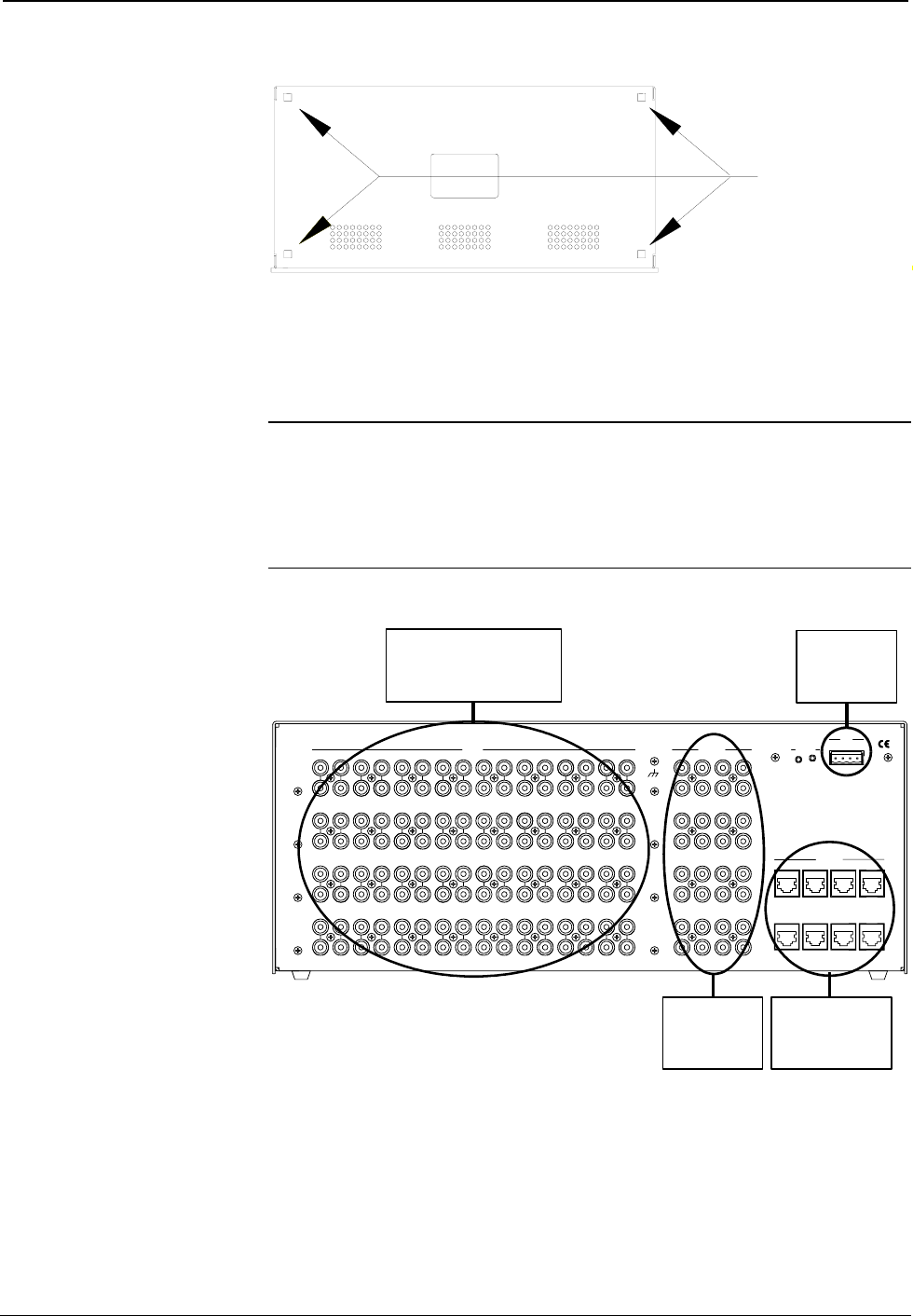
Crestron CNX-PVID8x4 Professional Video Distribution Switch
Operations Guide - DOC. 8166A Professional Video Distribution Switch: CNX-PVID8x4 • 13
Feet Location (Bottom View of Unit)
ATTACH FEET
NEAR CORNERS
OF THE UNIT
Hardware Hookup
Refer to the hookup diagram after this paragraph. Other than making the power
connection last, complete the connections in any order.
NOTE: For specific details regarding input connections, refer to "Hardware
Configurations" on page 14 if the CNX-PVID8x4 connects to Crestron Room
Solution Boxes within the system.
NOTE: Refer to "Network Wiring" on page 8 when making connections to the port
labeled CRESNET.
Hookup Connections for the CNX-PVID8x4
ESTRONCRE 7HIGKLEROCINC.CTRONICSLE 607 4J.N.,SAU
3
1
2
1234
4
1234
5678
5678
1234
5678
8765
4123
OUTPUT
FROM VIDEO SOURCES
(ACCEPTS COMPONENT,
S-VIDEO, NTSC/PAL COMPOSITE,
AND DIGITAL AUDIO)
5678910
INPUT
11 12 13 14 15 16
1234
1234
5678
OUTPUT
NET
SETUP
24 Y
ZG
INPUT:
CRESNET:
TO CONTROL
SYSTEM AND
OTHER CRESNET
DEVICES
SINGLE ENDED
(LOCAL) VIDEO TO
MONITOR OR
DISPLAY
OUTPUT:
DIFFERENTIAL
VIDEO/AUDIO (CAT5)
TO ROOM SOLUTION
BOX
OUTPUT:


















