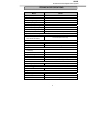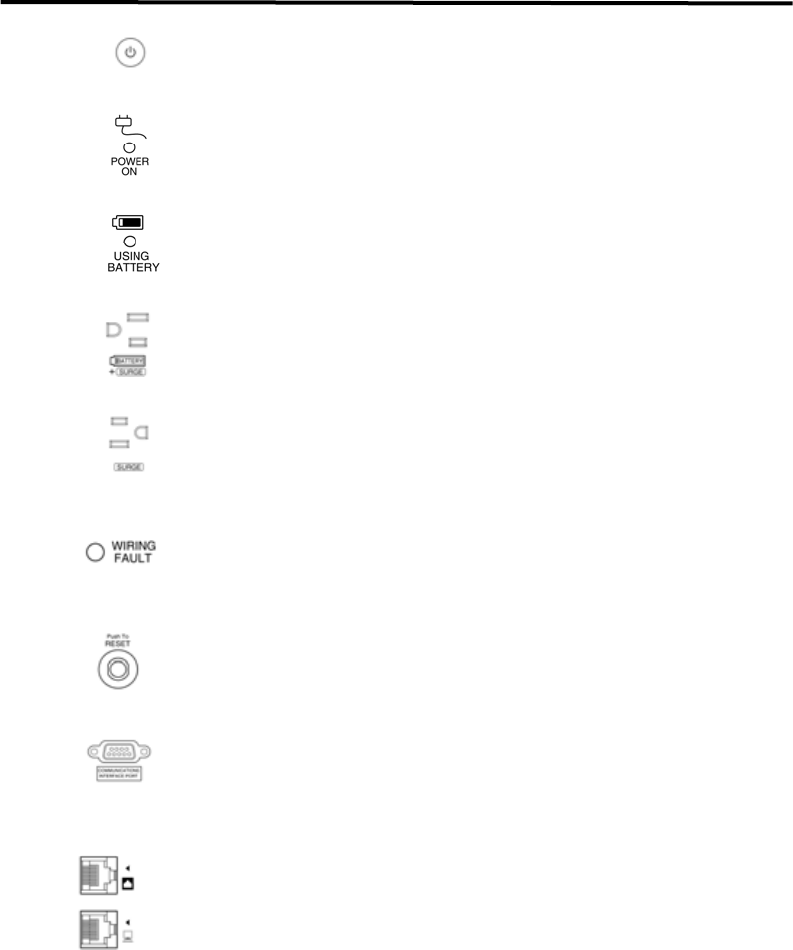
UP425
Guaranteed Uninterruptible Power System
◆ Power Switch
Press the power button to turn the UPS ON or OFF
◆ Power On Indicator
This LED is illuminated when the utility condition is normal and the UPS
outlets are providing “clean power”, free of surges and spikes
◆ Using Battery Indicator
This illuminates during utility failure, indicating that the battery is
supplying power to the battery-power supplied outlets.
◆ Battery Backup and Surge Protection Outlets
Provides three battery powered and surge protected outlets for
connected equipment to insure temporary uninterrupted operation
during a power failure and against surges and spikes.
◆ Surge Protection Outlets
Provides three surge protected only outlets for connected equipment
against surges and spikes
◆
Wiring Fault Indicator
This LED indicator will illuminate to warn the user that a wiring problem
exits with the AC outlet, such as bad ground, miss ground or reversed
wiring. If this is illuminated, the user is advised to disconnect all
electrical equipment from the outlet and have an electrician check the
outlet to insure proper wiring.
◆ Circuit Breaker Reset for Overload Protection
Circuit breakers provide optimal overload protection. When overload
occurs, the circuit breaker will switch to battery mode. You will need to
reset the circuit breaker so UPS will provide the power from utility.
◆
Serial Port to PC
This port allows connection and communication from the DB-9 serial or
USB port on the computer to the UPS unit. The UPS communicates its
status to the PowerPanel Plus™ software. This interface is also
compatible with the UPS service provided by Windows NT, Windows
2000 and Windows XP.
◆
Ethernet (RJ-45) Network Protection Ports
These ports are the protection for your computer network cable,
modem or telephone.
3