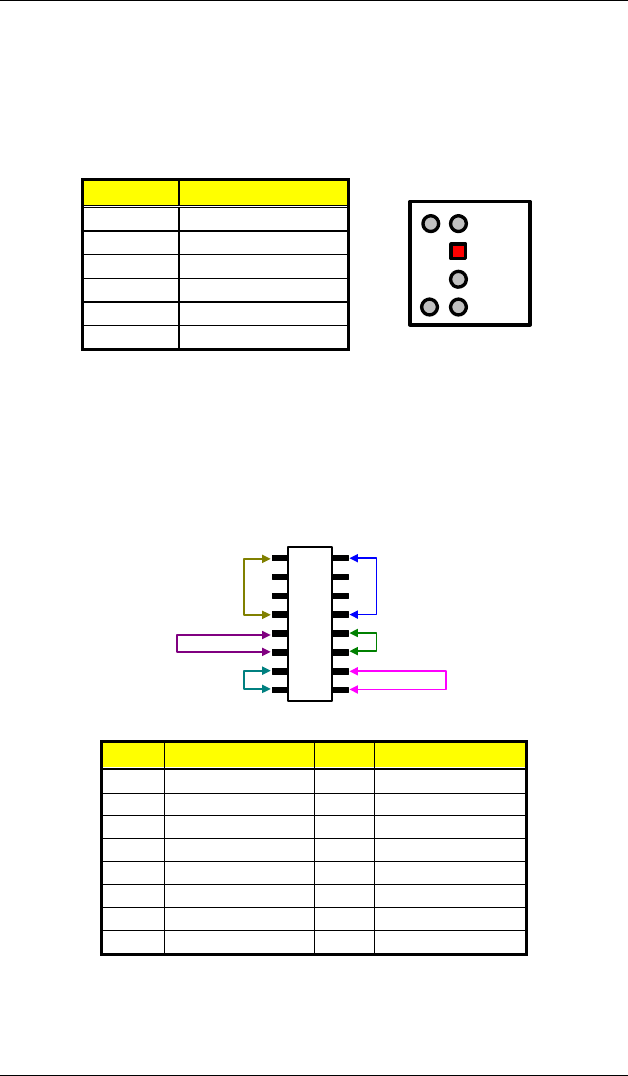
CPBH Series CyberResearch
®
CPU Cards
22 ©Copyright 2005 CyberResearch, Inc
3.18 Keyboard/Mouse Connector
The CPBH offers one possibility for keyboard/mouse connection. The
connections are done via CN22 for an external PS/2 type
keyboard/mouse.
z CN22: PS/2 6-pin Mini DIN Keyboard Connector
PIN Description
1 Keyboard Data
2 Mouse Data
3 GND
4 +5V
5 Keyboard Clock
6 Mouse Clock
Keyboard
Data
Mouse
Data
GND
+5V
1
2
3
4
5
6
Keyboard
Clock
Mouse
Clock
3.19 System Front Panel Connectors
The CPBH has one system front panel connectors at location CN3 that
indicates the power-on status. This visual feature of the IDE LED may
also be connected to an external IDE LED via connector CN3(13-15).
Connector CN3 Orientation
1
3
5
7
9
11
13
15
2
4
6
8
10
12
14
16
PWR LED
PWR Button
Green LED
HDD_LED
RST_SW
SPEAKER
z CN3: System Front Panel Connector
PIN Description
PIN
Description
1 VCC 2 VCC
3 GND 4 VCC
5 N/C 6 GND
7 CDR 8 GND
9 GND 10 PS_ON
11 Reset 12 5VSB
13 VCC 14 VCC
15 HDD_LED 16 Green_LED


















