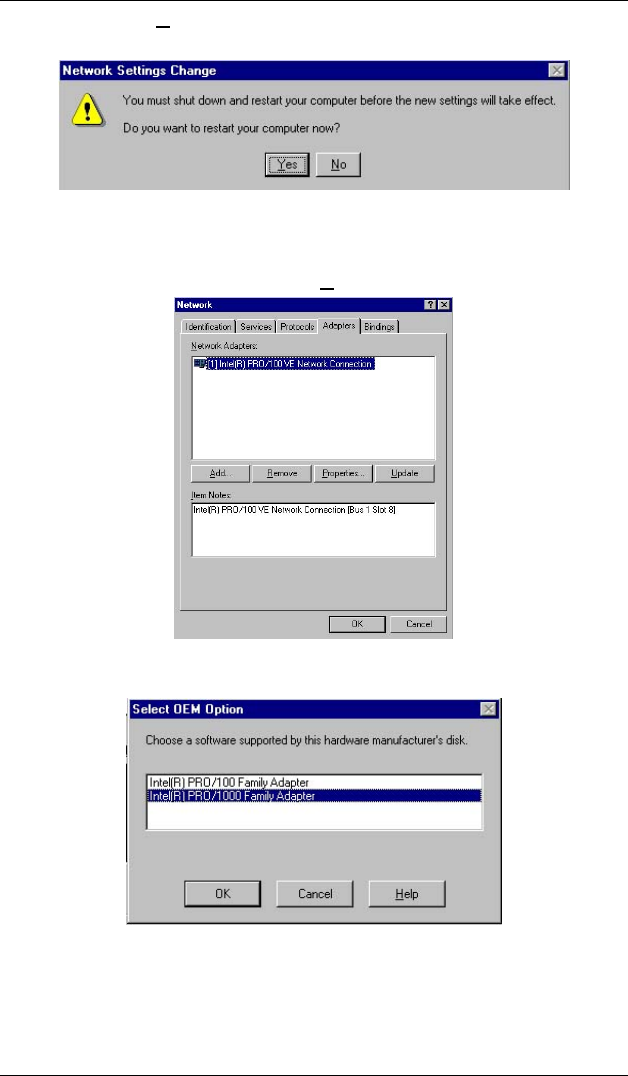
CyberResearch
®
CPU Cards CPBH Series
CyberResearch, Inc. 57
25 Business Park Drive P: (203) 483-8815; F: (203) 483-9024
Branford, CT USA www.cyberresearch.com
16. Click on the Yes button to restart your computer. The LAN1
driver installation for WIN NT4.0 is now complete.
17. With the Utility CD Disk still in your CD ROM drive, we can install
LAN2. Right click on “Network Neighborhood” icon from the
desktop. Select on Properties and then proceed to the Network
from the main menu. Click on A
dd to continue.
18. Setup then returns to Network Setup Wizard screen and displays
your new Network Adapter. Click on OK to continue.


















