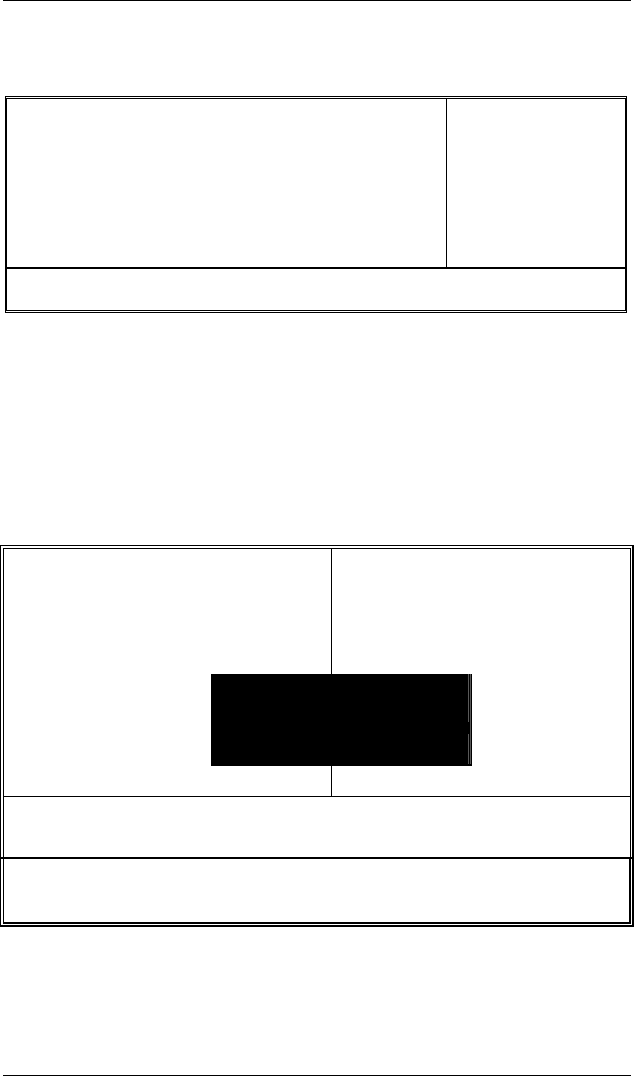
CyberResearch
®
CPU Cards CPBH Series
CyberResearch, Inc. 37
25 Business Park Drive P: (203) 483-8815; F: (203) 483-9024
Branford, CT USA www.cyberresearch.com
4.11 Frequency/Voltage Control
Phoenix – AwardBIOS CMOS Setup Utility
Frequency/Voltage Control
CPU Clock Ratio [8X] Item Help
Auto Detect DIMM/PCI Clk [Enabled] Menu Level X
Spread Spectrum [Disabled]
Change the day, month,
year and century
ÇÈÆÅ: Select Item + / - /PU/PD: Value F10: Save ESC: Quit F1: General Help
F5: Previous Values F6: Fail-Safe Defaults F7: Optimized Defaults
4.12 Load Fail-Safe Defaults
When you press <Enter> on this item you will get a confirmation dialog
box with a message shown below. This option allows you to
load/restore the BIOS default values permanently stored in the BIOS
ROM. Pressing ‘Y’ loads the BIOS default values for the most stable,
minimal-performance system operations.
Phoenix – AwardBIOS CMOS Setup Utility
X STANDARD CMOS Features X Frequency/Voltage Control
X Advanced BIOS Features Load Fail-Safe Defaults
X Advanced Chipset Features Load Optimized Defaults
X Integrated Peripherals Set Supervisor Password
X Power Management word
X PnP/PCI Configura
Load Fail-Safe Defaults (Y/N)? N
etup
X PC Health Status Saving
Esc : Quit Ç È Æ Å : Select Item
F10 : Save & Exit Setup
Load Fail-Safe Defaults


















