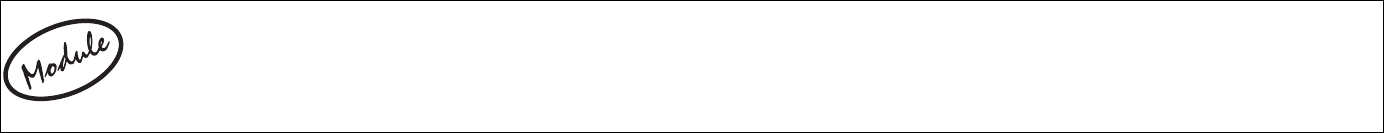
10Chapter 3 Software Installation
NOTE: at this point you should read the file README included in the directory pc400-<version>
to learn about any changes implemented since this manual was produced.
sh install (to run the install script)
This script will detect the system information (kernel version, current Cyclades-PC400 driver version, etc.) and
install the proper driver package files. A default configuration file will be placed in /etc/cyclades/pc400/
pc400.cfg and is used when /usr/local/sbin/pc400util -p is executed.The following utilities are compiled and
installed :
/usr/local/sbin/pc400util
/usr/local/sbin/pc400load
/usr/local/sbin/pc400dump
/usr/local/sbin/pc400hwtest
/usr/local/sbin/pc400syslog
And the firmware is installed in
/usr/local/lib/pc400.bin
If an older version of the PC400 driver already exists, the files pc400.c and pc400.h are backed up with
modified names in the same directory. If a newer version is already installed, the files will not be updated with
those of the older driver.
Configure the kernel by executing “make config” or “make menuconfig”:
Please note the following before beginning the kernel configuration. The only difference between
selecting ‘Y’ , ‘
∗
’ or ‘M’ is the following: ‘Y’ or ‘
∗
’ causes the driver to be compiled as part of the
kernel and is activated every time the computer is booted; ‘M’ creates the driver as a module, which
can be loaded or unloaded with a command without the need to reboot the computer.


















