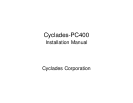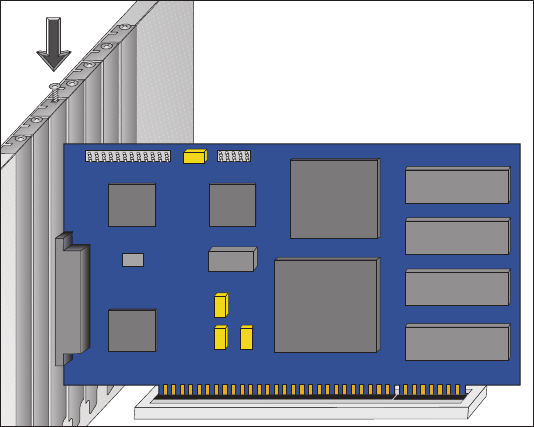
8Chapter 2 Hardware Installation
Step Four:
Insert the board carefully into any unused PCI slot so that the external connector is aligned with the opening in
the back of the computer. Make sure that the board does not touch any metallic parts of the interior of the
computer. The second bracket of models with two ports should be installed similarly.
Step Five:
Fasten the bracket to the back panel of the computer with a screw. Replace the computer’s cover and replace
the screws. Now you can remove the wrist-strap.