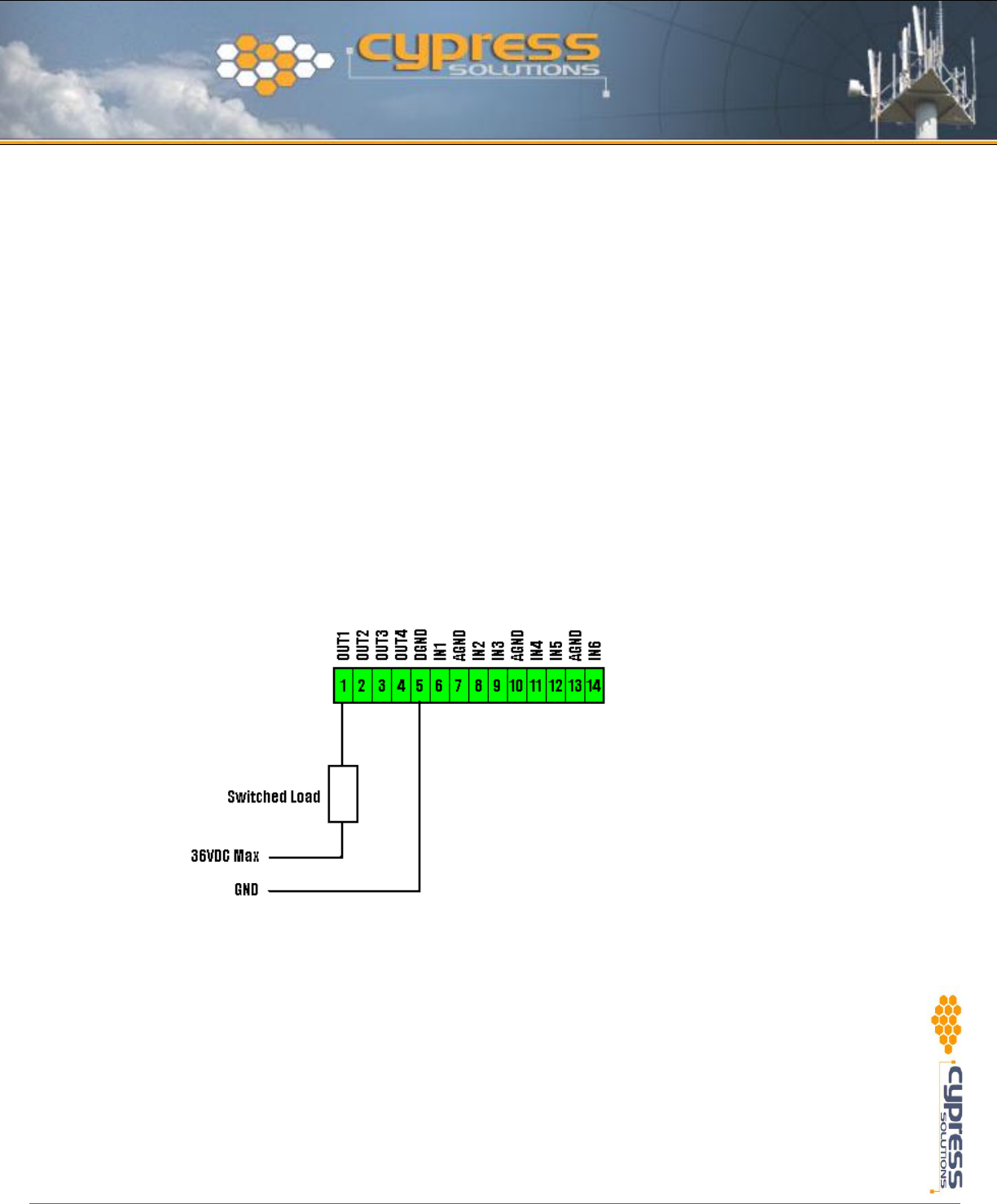
© 2007 Cypress Solutions
Installation and Operation Manual: CTM-130 / CTM-132 (Revision 1.2)
Page - 15 -
7.5 Mounting and attaching the GPS antenna
The GPS antenna used with the CTM-132 must be an active type with gain of at least 26dB and
compatible with a 3.3 volt dc supply provided directly by the modem over the coax cable. The antenna
installation should typically be on an upper horizontal surface of a vehicle with a clear 360 degree view
of the sky.
The GPS antenna connector is a standard MCX type that requires the GPS antenna cable to use a MCX
plug connector. The CTM-132 can be provided with alternate antenna connector types – contact
Cypress Solutions for details.
7.6 Connecting to the I/O Port
The I/O port provides for the control of 4 external devices and for monitoring 6 external sensors.
Connections are made via the 14 position connector.
Output Connection
The 4 outputs are configured as “open drain” which means that they can be directly connected to
energize external relays, lamps or other DC devices. Maximum supply voltage is 36 volts, with a
maximum load current of 500mA. Maximum wire gauge for use with the connector is 16AWG.
Connections can be made as shown:
Note that the DGND connection is referenced to the modem’s supply ground.
Input Connection
The 6 inputs may be configured in the modem for monitoring a digital DC voltage state or an analog DC
voltage.
For digital state monitoring the minimum input voltage is 0 volts while the maximum is 36 volts. The
threshold detection voltage is 2.5 volts with 1 volt of hysterisis. Connections can be made as shown:


















