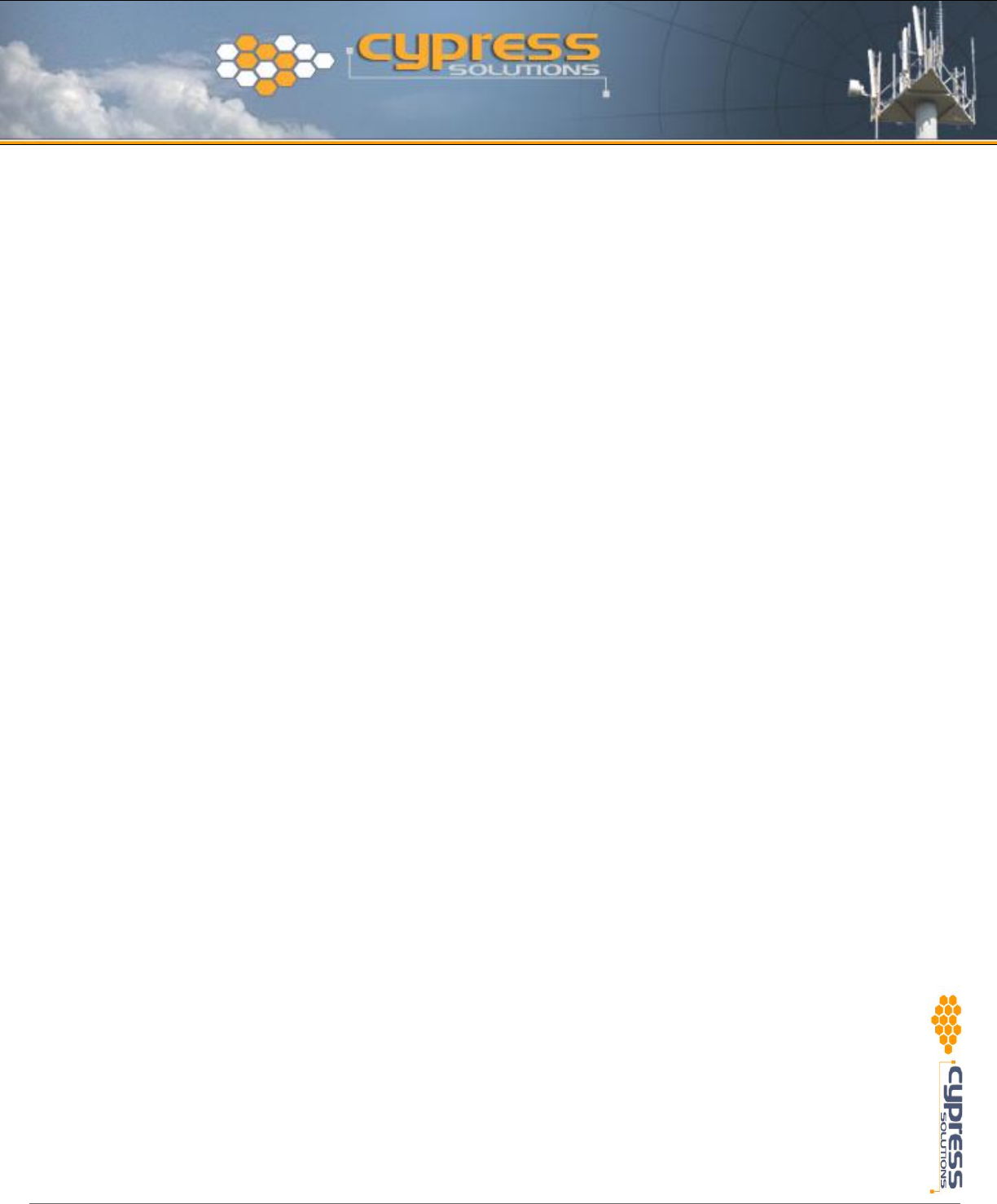
© 2007 Cypress Solutions
Installation and Operation Manual: CTM-130 / CTM-132 (Revision 1.2)
Page - 26 -
8.2 AT Commands
The Chameleon CTM-130/132 modem can be fully set-up and configured using AT commands. Please
refer to the AT Command reference manual for a complete listing and description of available
commands.
The minimum configuration required to use the modem on the CDMA network is to activate it and then
load the network connection parameters. Implementing this with AT Commands is detailed below:
To activate the modem on the CDMA Network use the following sequence of commands:
AT$KWMODE=1
AT$KWSPC=nnnnnn (where nnnnnn is the modem’s 6 digit lock code)
AT$KWDIR=pppppppppp (where pppppppppp is the modems 10 digit telephone number)
AT$KWMODE=2
To configure the modem for connection to the CDMA network use the following commands:
AT^USER=<user name> (provided by the CDMA network carrier for this modem)
AT^PSWD=<password> (often the modem’s ESN)
AT^NUM=nnnn (often #777 for a CDMA 1x connection, or #888 for a qnc connection)
The modem can now be used with a Windows® Dial-Up connection to access the Internet.
The CTM-130/132 modem provides the ability to configure the modem remotely “over the air” using a
Telnet session into the modem (the modem must be connected to the CDMA network on a packet
connection and have a known IP address). Refer to the AT Command Reference document for setting up
Telnet AT command access.


















